For organisations in 2022, one of the biggest and most painful marketing tasks of the year will be commencing the shift from Universal Analytics to Google Analytics 4 (GA4).
For the time being, Google advises businesses to run GA4 alongside the legacy version of Google Analytics (i.e. Universal Analytics) before gradually shifting to GA4 wholesale for digital marketing reporting and evaluation in due course – exact timeline TBC.
While for small businesses, this offers a relatively minor inconvenience, for larger entities, government and enterprise players, this will be far from plain sailing. However, to soften the blow, since launch, Google has been rolling out feature after feature, making the pain barrier worth going through.
Most recently, GA4 has announced a new home page that provides more personalised insights and reports, helping marketers to make more informed decisions about web copy or advertising campaigns.
“The Home page surfaces information that’s relevant to you based on your behavior in Analytics. You can use the page to monitor traffic, navigate around Analytics, and get insights about your websites and mobile apps. The Home page provides more personalised content as you continue to use Analytics.”
Benefits
One feature that businesses could find particularly useful is GA4 Predictive Metrics.
When used in conjunction with User Lifetime technique in Explorations, it can help advertisers to analyse marketing channels and use that data to predict future trends.
Google’s Predict top spenders template can be found in the Template Gallery for the Explore section.
“The template makes these powerful predictive metrics much more discoverable and the template removes the guesswork out of how to use them in Explorations.”
Using these tools, marketers can decide to reallocate resources to high-potential marketing channels. Predictive Metrics could prove to be incredibly useful for marketers and could help them to improve sales and ROI on advertising, with less wasted dollars.
Furthermore, a February update allows users to establish links between GA4 properties and Display & Video 360 advertisers. Linking these two properties allows for better cross-channel reporting, more precise campaign targeting and greater accuracy on bidding.
What is GA4
For the uninitiated, Google Analytics 4 is the next generation of Google Analytics.
Designed with lashings of clever machine learning and geared up for tightening privacy nets and reducing future marketing data and tracking capabilities.
GA4 offers different reports from Universal Analytics – and can be used for websites and apps, either individually or together. It’s a service that enables marketers to measure traffic and engagement across websites and apps using customisable reports.
If you don’t yet use GA4, you should consider it; if not for now, then for 2023. Businesses can eke out a number of benefits from the platform, including improving customer journey tracking, getting more out of your user engagement analysis, creating better reports and visualisations and finding more powerful audiences for ad campaigns.
GA4 homepage changes
The new homepage consists of the following parts:
- Overview shows metrics that are relevant to your based on your behavior in Analytics.
“For example, if you regularly look at the Total revenue metric, Analytics adds a tab to the overview card with how much revenue changed in the last 7 days.”
- Realtime shows activity as it’s happening using data found in your Realtime report.
“The card shows the number of users in the last 30 minutes (per minute) with up to 5 countries from which the activity originates.”
- Recently viewed provides links to Analytics that you visit most recently.
“For example, if you recently viewed the Admin page, the Home page includes a link to the Admin page along with when you last visited the page.”
- Because you view frequently shows cards that you view often.
“For example, Analytics displays a New users by First user medium card if you regularly view the card in the User acquisition report.”
- Insights show you unusual changes or emerging trends plus some other insights about your apps and sites.
“For example, seeing specific anomalies can help you more quickly identify changes in data that may warrant further analysis and action. You can click Expand to open an insight or View all insights to open all insights.”
Get started with GA4
Here’s how to get started with GA4:
- Create an Analytics account if you don’t already have one. If you’ve got one, go straight to creating a property.
- In Admin, look at the Account column and make sure you’ve selected the right account. Then in the Property column, click on Create Property.
- Enter a name for the property, select a reporting zone and currency.
- Click Next, select your industry category and business size.
- Click Create and accept the terms of service.

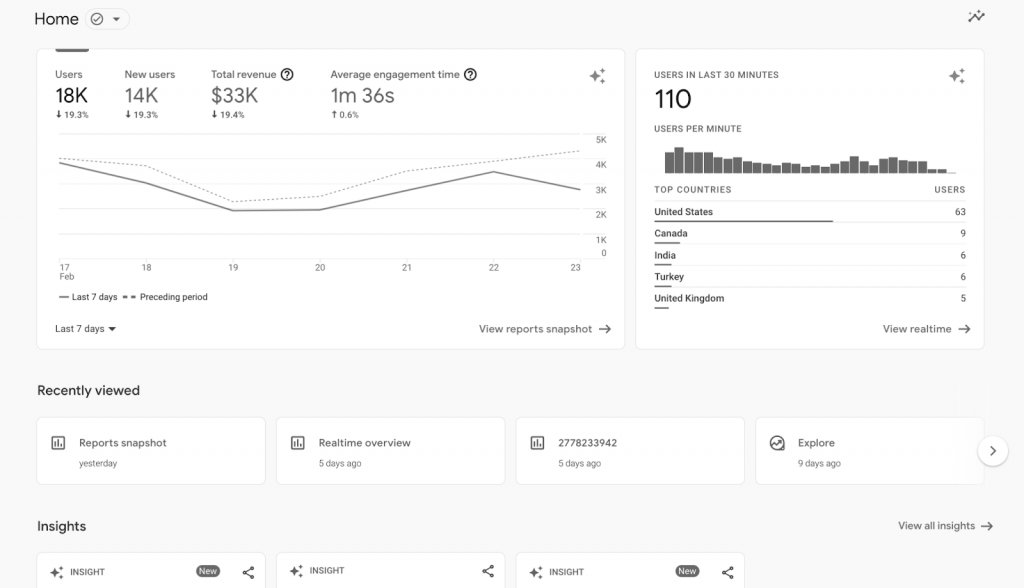


RECOMMENDED FOR YOU
Google Rebuilds Checkout For AI Shopping
Agentic shopping has moved from theory to reality, and…
Agentic shopping has moved from theory to reality, and…
Google AI To Power Apple’s Siri
Apple has officially teamed up with Google in a…
Apple has officially teamed up with Google in a…
Google’s Nano Banana AI App Fuels Growth
Google’s latest AI success story is not a productivity…
Google’s latest AI success story is not a productivity…