Google Discovery Ads has been updated with new features to help keep audiences engaged and money rolling into your business.
For those unfamiliar, Google Discovery ads reach up to 3 billion people monthly on the YouTube Home and Watch Next feeds, Discover and the Gmail Promotions and Social tabs. Discovery ads allow you to reach more potential customers as they browse everything from the latest fashion trends to new cooking recipe videos on popular Google properties.
What are the new features for Discover Ads?
According to Google, 78% of feed users check Google feeds for the latest updates – which means that personalised ads that appear in Discovery have the potential to perform very well.
There are several mobile layouts such as product carousels, lead forms and portrait layouts that brands can use on Discover, while new formats such as video ads are being tested.
Arthur Gerigk, Sr. Director of Product Management, Google Ads
“If you’re a retailer ramping up for the busiest shopping season of the year, we know that story-driven layouts drive more value when inspiring consumers to try something new.
That’s why we’re exploring new ways to help you drive surprise and delight for shoppers with more aspirational imagery and shorter text.”
Google is also working on how to make ad experiences browsable in Gmail Social and Promotions tab. The new feature will include rich detail like prices and product images, and machine learning will match the right asset to the right audience at the right time.
The onboarding flow has been rebuilt “to make the lift and shift of your assets and audiences more seamless”. Now, during ad creation, users will get more prompts to help you create the best ad possible.
Additionally, you can:
- Add image assets with text overlays to help deliver clearer calls-to-action.
- Get live feedback on ad strength (from poor to excellent) to help you focus your budget.
- Check out your campaign optimisation score, which includes actionable guidance.
Finally, audience insights will help brands see which audiences deliver the biggest impact for your business while asset reporting will help marketers to drive deeper engagement.
Optimised targeting will help you scale your reach to consumers who are likely to convert. Audience builder can help you create and reuse an audience strategy across campaigns – a tool that could save a lot of hassle – plus Google Ads Editor and API are available to help you manage campaigns at scale.
How are they beneficial for businesses?
UGG, a Deckers brand, used Discovery ads during 2021 to drive sales of a wider range of products and saw a 497% return on ad spend and 46% higher conversion rates against traditional Discovery campaigns.
DoorDash, a food delivery platform, also enjoys Discovery.
Bruno Reis, Senior Manager, Dasher Growth, via Google
“Discovery ads made it easy to scale our social strategy — from assets to audiences. We’ve been able to connect with more job seekers to deliver economic opportunities — and we’re thrilled at the growth we’ve seen in our Dasher community.”
As we can see, there are a lot of new updates for Discovery Ads. It can be best distilled into the following four categories.
1. Better ad experiences
Ads will be more browseable and will include richer detail, product images and pricing. Machine learning will match the right asset to the right audience.
2. Improved creative support
Ad creation just got easier thanks to the new Discovery ad onboarding flow. Live feedback also lets marketers know if their ad will sink or swim, while actionable guidance is always useful.
3. New insights
The insights page looks to be a massive help. Asset reporting will let marketers make data-informed decisions, while the ability to compare performance between assets will be a change-changer.
4. Enhanced campaign management
Anything that makes campaign management easier is a win for marketers, and so this should prove. The audience builder will be a massive time saver, as should the Google Ads Editor and API.
Discovery Ads best practices
Discovery Ads differ from your typical Google Ads since they’re almost akin to content marketing activity via social media -rather than traditional Google Display. Therefore, it’s wise to be mindful of Google’s best practices for Discovery Ads.
- Use high-impact images to make consumers stop mid-scroll. Reuse imagery from existing media campaigns and use high-quality images to inspire people to take action. Use all available Discovery ad layouts with a variety of image aspect ratios.
- Focus on audiences that are most likely to convert based on performances in other campaigns and keep optimising your targeting to expand campaign reach.
- Choose an average daily budget of at least 10x the value of your cost-per-action bid and wait for 40 conversions before making campaign changes.
- Measure performance: 1. Review audience-level reports, 2. Monitor your asset-level reports, and 3. Ensure site-wide tagging is enabled.

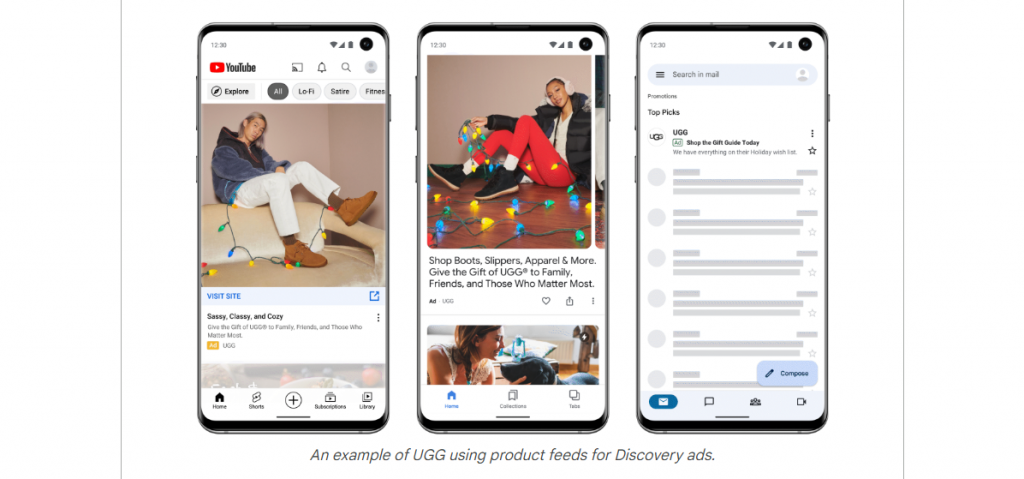


RECOMMENDED FOR YOU
LinkedIn Boosts Brand Ads With AI Tools
LinkedIn is expanding its advertising capabilities with a new…
LinkedIn is expanding its advertising capabilities with a new…
LinkedIn Streamlines B2B Influencer Marketing
LinkedIn has introduced a more intuitive way for brands…
LinkedIn has introduced a more intuitive way for brands…
Meta Adds New AI Tools To Supercharge Lead Gen
Meta is rolling out a wave of updates to…
Meta is rolling out a wave of updates to…