Despite the recent rise of eCommerce and rapid digital transformation sparked off by the global health pandemic, most business outcomes still take place offline.
In effect, creating a near-permanent headache for marketers looking to measure and attribute online to offline business goals.
While finding a perfect solution remains some way off, Google has recently made useful headway. After a beta test earlier this month, Google Ads has rolled out Enhanced Conversions for Leads, which offers advertisers an alternative to Google Click ID-based offline tracking.
Enhanced Conversions for better offline reporting
Enhanced conversions can help marketers improve the accuracy of conversion management and allow for more powerful budding. It comes in two forms:
- Enhanced Conversions for Leads
- Enhanced Conversions for Web
Enhanced Conversions for Web is useful for advertisers who want to track sales and events that happen on a website, Enhanced Conversions for Leads is good for advertisers who want to track sales that happen away from a website (such as over phone or email) from website leads.
“Enhanced conversions supplements your existing conversion tags by sending hashed first-party conversion data from your website to Google in a privacy-safe way. The feature uses a secure one-way hashing algorithm called SHA256 on your first-party customer data, such as email addresses, before sending to Google.”
Hashing is a security method that turns customer data into random code. It protects customer privacy by turning personal information into a string of code, and it can’t be reversed. Hashed code is sent to Google; it’s then read and understood by the machines and used for your conversion measurement.
Improve your data
Enhanced conversions help advertisers recover conversions that wouldn’t have been measured otherwise. It improves ad optimisation by providing better data and improves your data privacy because first-party customer data is hashed.
Additionally, Enhanced conversions can be configured from an advertiser’s Google Ads account instead of a CRM, making it a little easier to use.
Of course, enhanced conversions can help marketers create better, more accurate reports, leading to more precise advertising campaigns in the future.
How do Enhanced Conversions for Leads work?
“When a customer completes a conversion on your website, you may receive first-party customer data such as an email address, name, home address, and/or phone number. This data can be captured in your conversion tracking tags, hashed, sent to Google in its hashed form, and then used to enhance your conversion measurement.“
Enhanced Conversions for Leads works in the following way:
- A user clicks on an ad and arrives at your site.
- A user browses your site and reads about your products or service.
- A user fills in a form on your site and becomes a lead. Your website sends Google hashed information.
- You store the lead in your CRM database.
- When a lead becomes a customer, you upload the hashed lead information. Google matches the hashed information back to the ad that drove the lead.
Conversion data can be uploaded into Google Ads using first-party data. You don’t need to modify your lead forms or CRM system to receive a Google Click ID.
How do Enhanced Conversions for Web work?
Enhanced conversions for web works in the following way:
- A Google sign-in user views an ad.
- The user converts on your website.
- The conversion tag captures a field you determined, hashes the data and securely sends it to Google.
- The hashed data is matched against Google hashed user data and a conversion is reported in your account.
As with Enhanced Conversions for Leads, enhanced conversions for leads can help recover conversions that wouldn’t have been measured, improve bidding via better data, and better protect first-party customer data.
Works with your CRM
As Enhanced Conversions with Leads uses information about your leads that you’ve already captured, it doesn’t require marketers to modify any CRM systems, making it an easy solution for a lot of advertisers.
Enhanced conversions for leads can be set up in two ways:
- Google Tag Manager. If you already use Google Tag Manager for conversion tracking, marketers can set up enhanced conversions for leads using Google Tag Manager, and you’ll only need to make slight changes.
- The global site tag. If you’ve implemented your conversion tracking using Google’s global site tag on your page, you can set up Enhanced Conversions for Leads with your global site tag.

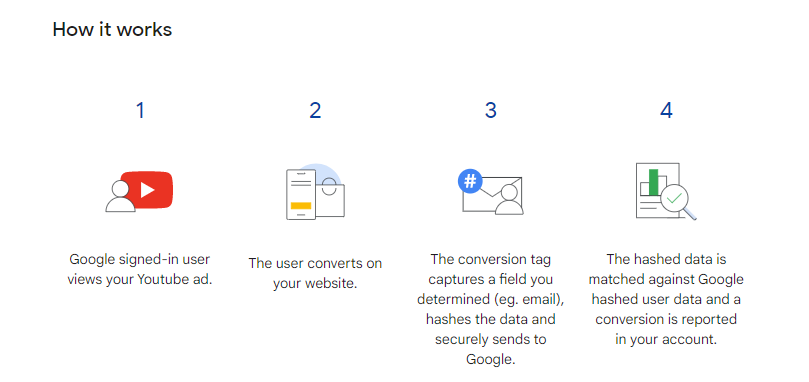


RECOMMENDED FOR YOU
Google Rebuilds Checkout For AI Shopping
Agentic shopping has moved from theory to reality, and…
Agentic shopping has moved from theory to reality, and…
Google AI To Power Apple’s Siri
Apple has officially teamed up with Google in a…
Apple has officially teamed up with Google in a…
Google’s Nano Banana AI App Fuels Growth
Google’s latest AI success story is not a productivity…
Google’s latest AI success story is not a productivity…