Google will make it easier for marketers to spot new opportunities, give consumers better adverts and help them engage with your business.
To do that, Google is streamlining ad creation and reporting by rolling out workflows and reports that “bring assets together”. There will also be a name change to reflect that relationship better – ad extensions will now be called assets.
As mentioned at the top, these changes are being made to help marketers improve the quality of their adverts.
Tal Akabas, Group Product Manager, Google Ads
“Our goal is to make it easy for you to deliver more engaging ads and provide you with helpful, actionable information about their performance.”
Ad extensions (assets) are important
Ad extensions (now call assets, remember) are things such as sitelinks and image extensions.
“Assets are content pieces that make up your ad with useful business information—giving people more reasons to choose your business. Assets include the headlines, descriptions, links to specific parts of your website, call buttons, location information, and more that come together to make up the eventual ad format that is shown to a user.”
They are helpful as they help provide consumers with better ways to connect with your business – and the stats back that up.
- Advertisers achieve a 20% increase in clickthrough rate when four sitelinks show with Search ads.
- Advertisers achieve a 10% increase in clickthrough rate when image extensions show with mobile Search ads.
So, we can see that assets can really make a difference to your campaign results, and that’s why you should use all relevant assets you can.
When you give your ad more content, you give it greater visibility and prominence on the search results page – which means more clicks for you! The best bit? There’s no cost for additional assets to your campaign.
What kinds of ad extensions (assets) does Google offer?
Confused about what kind of assets Google offers? Let’s run through a few examples.
Let’s say you want customers to buy from your physical store. You might show a location asset that shows the location of your store, a call button and a link to your business page.
If you want more conversions on your website, you could use a sitelink asset, a callout asset (which could be adding extra text like ‘free delivery’ to your ad) or price assets that show your pricing.
An easier asset workflow
Marketers and advertisers used to have to manage ads and assets in separate steps of the campaign creation process, but now they can be easily accessed when you create a Performance Max or Search campaign.
As you can imagine, going through all your assets and manually adding them could be a real pain and a new automatic process takes a lot of that away.
Tal Akabas, Group Product Manager, Google Ads
“As you create assets and apply them to your campaign, the preview tool will automatically update so you can see them in the context of your ad.”
Additionally, Google will give you recommendations based on your campaign goal and anything you create will be available when you work on other campaigns and ad groups.
How is Google updating ads reporting?
Reporting is also getting a refresh. In the ‘Ads & assets” menu, the “Assets” page will show you all the reporting for assets across your account.
Advertisers can see assets such as images and prices from the “Association” table – which is where you’ll be able to see how your assets are performing at account, campaign and ad group levels.
The combinations report will show assets like sitelinks, callouts and images alongside ad descriptions, which will make it easier to review and make data-led decisions about your ads.
These changes will be rolled out in the coming weeks to campaign types that supported ad extensions. The updated combinations report will roll out in the next few months.

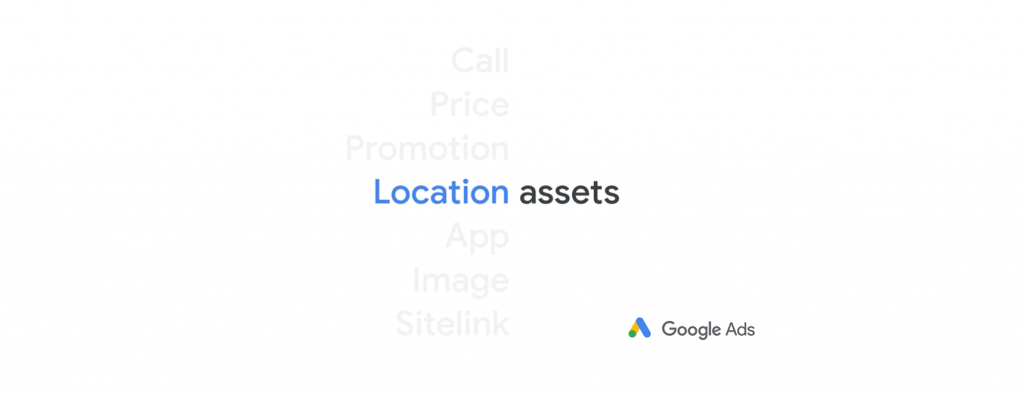


RECOMMENDED FOR YOU
LinkedIn Streamlines B2B Influencer Marketing
LinkedIn has introduced a more intuitive way for brands…
LinkedIn has introduced a more intuitive way for brands…
Meta Adds New AI Tools To Supercharge Lead Gen
Meta is rolling out a wave of updates to…
Meta is rolling out a wave of updates to…
Meta Uses AI Chats To Refine Ad Targeting
Meta has announced a major update to how it…
Meta has announced a major update to how it…