The big news this week is that Instagram Guides is no more! The feature will cling to life until Dec 15 2023 and then ride into the sunset – which could have implications for marketers’ 2024 strategy (although it probably won’t, since usage was so low). Existing Guides will be converted into Collections, which can be viewed in the Saved section of a profile.
What are Instagram Guides and how do businesses use them?
Guides was launched in 2020 as a way to highlight content and interactively showcase in-depth material. It worked almost like a blog post and allowed users to scroll through content that had added commentary attached to it. Guides could be accessed via the Guides tab on a profile, next to the buttons for Feed, Reels etc.
Those who liked the feature used it to curate gift guides, reviews, recommendations and product highlights. It was good because it gave old content a new lease of life, as any clicks on individual posts within a Guide got redirected back to the original post. Guides could also be shared in Stories, which is another valuable way to drive engagement.
Despite the usefulness of the feature, usage was low – which is why Instagram has decided to can Guides.
Mari Melguizo, Spokesperson, Instagram via The Verge
“We are sunsetting the Guides feature and are converting all existing guides into private saved collections. Usage is low and we are always looking at ways to simplify the app. People can access their saved collections via ‘Saved’ in the profiles settings tab.”
Different types of Guides
Keen to make a Guide before you miss out on the chance forever? You can do so by clicking on the + icon at the top right of your profile and picking Guide. From there, pick from one of three formats (Places, Products and Posts) and pick which posts you’d like to be in your Guide.
Once you’ve picked your posts, you can re-arrange the blocks, add a cover photo or play with different titles and commentaries.
Place Guides are (or were) the perfect format for city guides, restaurant reviews and travel recommendations. You can search locations from Insta’s library, or use past locations you’ve tagged or saved in posts.
Product Guides can be used for product releases, gift guides or product recommendations – any link to any product can be posted with it.
Finally, Post Guides allow users to post a roundup of feed posts and is a good way to share noteworthy posts.
Story Highlights – a great replacement
Just found out about Guides and think it would be useful for your brand? Why not use Story Highlights instead. Like Guides, Highlights is a way to permanently save content that you think provides longer-term value to your profile and is an excellent way to curate content by themes. On top of that, it gives brands more visibility for their Stories (which expire after 24 hours).
Highlights have a prominent position below a user’s bio and is one of the first things a user sees when they navigate to a profile. As a result, brands use Highlights to present a variety of information, from menus to upcoming events and new product drops.
How do you create a Story highlight?
It’s easy to create a Story Highlight.
- Post your Story.
- Open your Story.
- Tap Highlight at the bottom of your Story.
- Choose a current Highlight category or create a new one.
Some top tips
Like the idea but not sure where to get started? Here’s a few ways you could use Story Highlights.
- Share customer testimonials for everyone to see forever!
- Share behind-the-scenes content, such as product creation videos or help your customers get to know the people behind the operation.
- Business information, such as FAQs, opening hours and other important information.
- Feature influencers who love your product! Enough said!

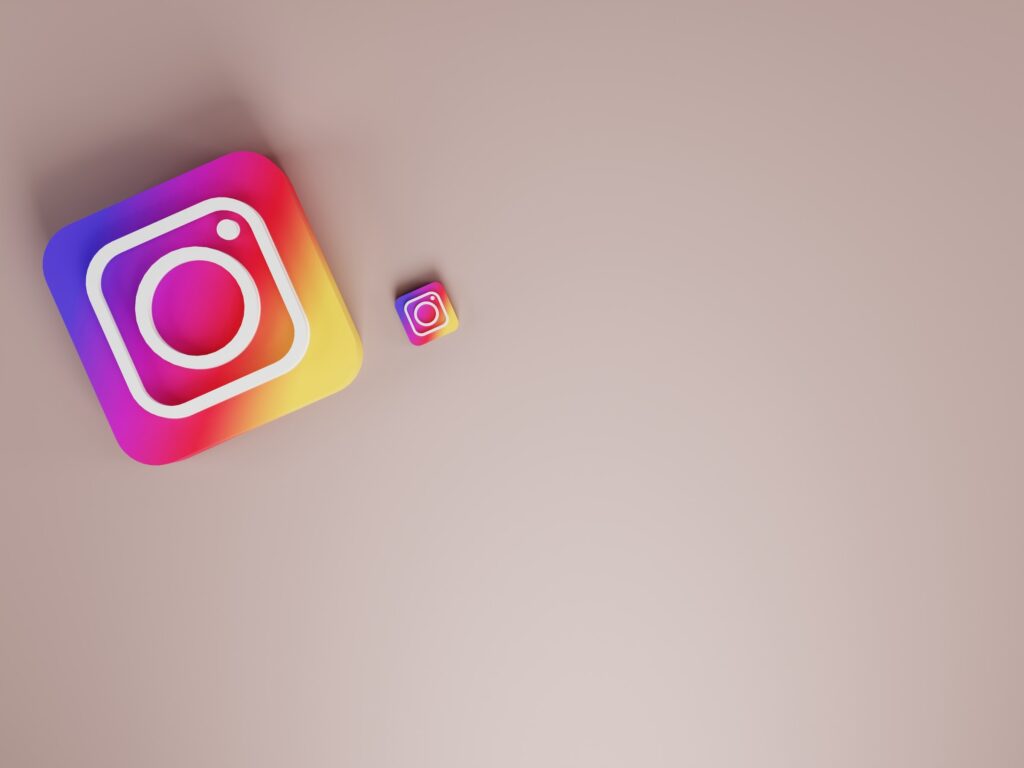


RECOMMENDED FOR YOU
[STUDY] ChatGPT Powers Work And Life
OpenAI, in collaboration with Harvard economist David Deming, has…
OpenAI, in collaboration with Harvard economist David Deming, has…
LinkedIn Tests New Premium Tools for SMBs
LinkedIn is quietly piloting a new Premium offering designed…
LinkedIn is quietly piloting a new Premium offering designed…
Meta Brings AI Video Editing to Instagram and Meta AI
Meta has launched a new AI-powered video editing feature…
Meta has launched a new AI-powered video editing feature…