Social media managers rejoice because the era of juggling third-party apps and multiple browser windows to schedule your Instagram posts is over!
In a move that will save marketers and content creators time, a new tool will help people schedule posts in advance without going to Creator Studio or your favourite third-party app.
“You’ve been asking for it and we’ve listened! We’re rolling out content scheduling tools right in the Instagram app – so you can choose to schedule a picture, carousel, or Reel up to 75 days in advance. This feature will be rolling out globally over the coming weeks, stay tuned!”
All professional accounts within Instagram will be eligible for scheduling, which will come as a relief to the owners of accounts who have missed out on big updates in the past.
Scheduling a post looks like it’ll be pretty easy:
- After creating your post, tap on ‘Advanced settings’.
- Tap the ‘Schedule this post’ button.
- Select the date and time you want it to go live.
- Navigate back to Instagram post flow.
- Tap ‘Schedule.’
Marketers will then be able to keep an eye on their scheduled content via the ‘Scheduled Content’ section, accessible in the hamburger menu. You can also re-schedule content if desired.
Creator Studio is still worth using
As we mentioned before, previously, the only way to schedule posts was through Creator Studio or via third-party apps.
So does this update render Creator Studio obsolete? Well, not really.
Marketers can and should use Creator Studio to post and schedule Instagram content, although what they use it for will be narrowed down. Creator Studio is good because it allows users to schedule Reels and Stories – previously, only feed posts and videos could be scheduled.
However, there were a few snags that meant Creator Studio wasn’t as seamless as it could be. For example, marketers could only use it for Instagram if an Instagram account was connected to a Facebook business page – which might not work for all clients.
Secondly, if you’re trying to create a Reel on Facebook, the Create reel option was easy to find. However, on Instagram, it was more difficult as users had to select ‘Instagram Feed’ or ‘IG Video’, depending on how long the video is.
One of the good things about Creator Studio is that it lets social media managers upload, edit and schedule Reels from desktop – which is a very handy tool, and it allows users to do batch uploads and plan other content around Reels.
Creator Studio also is quite handy for reporting, especially on video. Some might consider it a poor man’s YouTube Analytics.
Instagram Achievements announced
Alongside the scheduling announcement, Instagram also told the world about a new feature called ‘Achievements’.
“Creators will unlock achievements that relate to taking specific actions when creating a Reel, such as: Collaborating with another creator (via Add Yours sticker, Collabs tool or Remix), engaging with their community by making Reels more interactive (via interactive stickers like polls, quizzes, etc), joining the conversation by using trending audio or effects and keeping up their creative streak by making more than one Reel a week.”
Instagram says that it wants to celebrate the effort creators put into making Reels while also providing an incentive to use all the tools that make Reels better.
And I guess the flip side for Insta is that if Reels are more engaging than TikToks, and creators feel more incentivised to prioritise Instagram over TikTok, then the platform will perform better and start to win back some of the ground lost to TikTok.
Creators get a little notification when they’ve unlocked an achievement after publishing a Reel and will be able to keep track of them. Creators can also see what achievements they can earn in the future by going to the three dot (…) menu on any Reel.
However, how it will have a positive impact on the account or relate to any increase in monetary gain from Reels is unclear. That’ll be one to keep an eye on in the future.

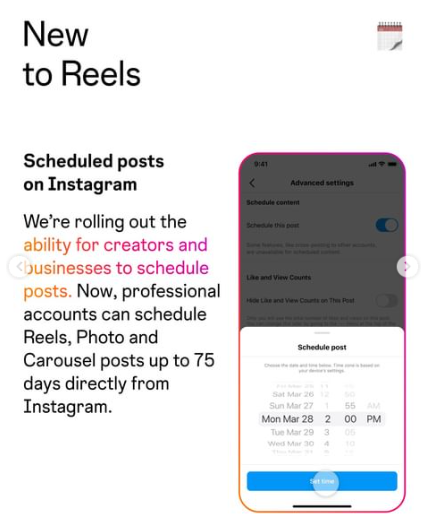


RECOMMENDED FOR YOU
Instagram Finally Adds Reposts and Maps
Instagram has officially rolled out three new features that…
Instagram has officially rolled out three new features that…
Instagram Growth in 2025 Requires Consistent Posting
Instagram marketers looking to grow reach and followers in…
Instagram marketers looking to grow reach and followers in…
Instagram Updates Performance Metrics
Social media marketers have long relied on familiar metrics…
Social media marketers have long relied on familiar metrics…