LinkedIn has announced a suite of new creative features for businesses and creators alike aimed at making it easier to share visual content on the social network.
Keren Baruch, Product Lead for Creator Strategy at LinkedIn
“With a 20% increase YoY in people adding visual content in their posts on LinkedIn, we love seeing new ways professionals are building engaging content through videos and images.
We want to make it even easier to create visual content that helps you stand out and inspire your professional community.”
What are these updates? LinkedIn will add a clickable link to videos or images, present users with templates from which they can create quick, eye-catching posts, and carousels will soon be available.
In all likelihood, LinkedIn is far from done with its creative tools, which, compared to other social platforms, are a little thin on the ground. Last year, when it discontinued its LinkedIn Stories flop, it cited the user appetite for improved multimedia opportunities on the platform.
Liz Li, Senior Director of Product, LinkedIn, Sept 2021
“In developing Stories, we assumed people wouldn’t want informal videos attached to their profile, and that ephemerality would reduce barriers that people feel about posting. Turns out, you want to create lasting videos that tell your professional story in a more personal way and that showcase both your personality and expertise.
You want more creative tools to make engaging videos… (and) even more ways to spruce up those videos in a professional context, and you want to do so across LinkedIn.”
From the stats, we can see that visual content is growing on LinkedIn, and now that brands have more ways to embrace it than ever before, there’s no reason why you can’t start experimenting with image carousels or clickable video
A Clickable Link to Images or Videos
Keren Baruch, Product Lead for Creator Strategy at LinkedIn
“You can now encourage your followers to take further action on or off LinkedIn by simply adding a clickable link directly onto your images and videos to drive your audience to your website, an upcoming event, recent newsletter or other resources.”
Adding a clickable link is easy. Simply create a post on mobile with an image or video, hit the ‘Add a Link’ icon, add your link and then post it.
As Baruch mentioned, this is a useful tool for brands looking to lead an audience somewhere that isn’t LinkedIn – and as visual content is popular, it can help boost the organic reach of the destination you’re trying to plug.
Creative templates
Creative templates have been designed to give users “an easy way for text posts to stand out in Feed”. Marketers can use templates to help ensure posts are seen and then interacted with as users scroll through LinkedIn’s feed.
Keren Baruch, Product Lead for Creator Strategy at LinkedIn
“Head on over to the share box or tap “Post” on mobile, and then tap “Use a template” — from there, you can easily create visually engaging content for your audience.
Choose from dozens of customizable backgrounds and fonts, add your own text, and hit “Share.” You can even add a clickable link onto templates to encourage your audience to take action. You’ll begin to see this feature roll out over the coming weeks.”
Alongside this, LinkedIn’s introduction of carousels is an exciting move.
The format is already the most engaged with on Instagram, so it could work a treat for LinkedIn marketers looking to boost those KPIs.
Keren Baruch, Product Lead for Creator Strategy at LinkedIn
“We’ve started rolling out carousels, a new content format that allows you to mix images and videos to help your community learn in a digestible way. From step-by-step advice, to tips and tricks and industry trends, carousels can help you share content in a visually engaging, swipeable format.”
Carousels work well due to their form – a swipeable post – being purpose-built for engagement, and you can dump a whole load of content in one post without overloading the feed.
Link stickers
Also introduced is the link sticker tool, another format that’s been ‘borrowed’ from our friends at Meta. The link sticker tool is another way brands can drive traffic to whatever destination they please. The tool can be added to photos shared in posts, a little like how it’s done on Instagram Stories.
One downside is that there isn’t a massive amount of variety in design, and you can use them on desktop, although users on any platform can click on them.
It’s an interesting move and will give communicators another way to direct people to their website, but only time will tell if people use it much.
Overall, it’s good to see LinkedIn making marketers’ lives easier. By and large, the new features will make it easier to direct traffic where you want it, boost engagement and create content that people like to see.

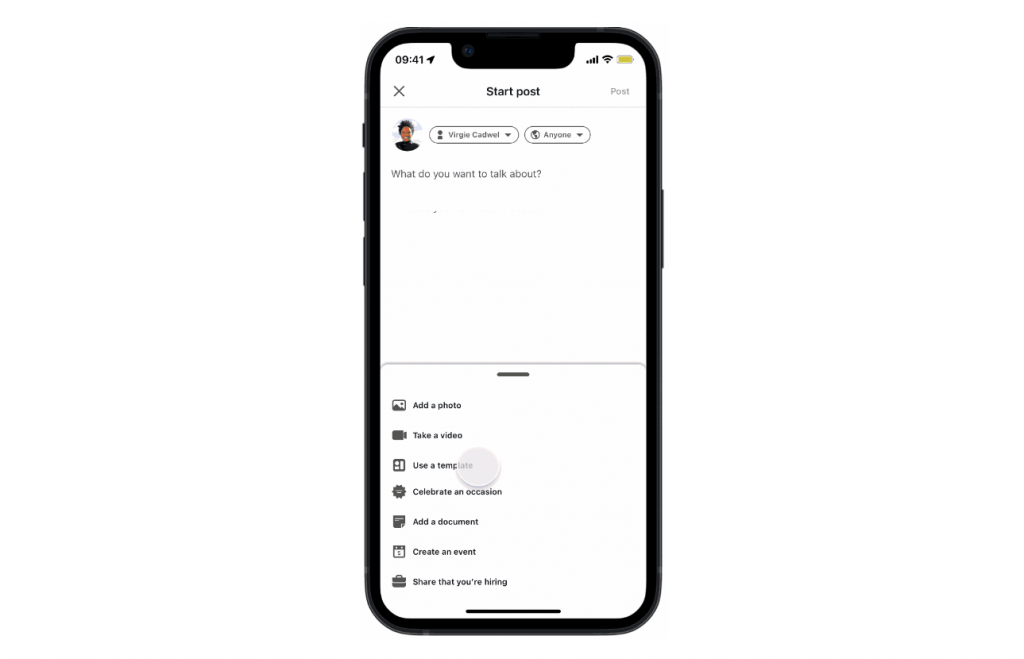


RECOMMENDED FOR YOU
LinkedIn Streamlines B2B Influencer Marketing
LinkedIn has introduced a more intuitive way for brands…
LinkedIn has introduced a more intuitive way for brands…
LinkedIn Ad Revenue Up 18%
LinkedIn is sharpening its focus on authentic engagement, video…
LinkedIn is sharpening its focus on authentic engagement, video…
LinkedIn Launches Company Intelligence API
LinkedIn has launched a new tool designed to give…
LinkedIn has launched a new tool designed to give…