LinkedIn is expanding its Thought Leader Ads to allow advertisers to sponsor content from any user, not just content created by their own employees. Previously, pages could use Thought Leader Ads to boost posts from company employees only, but now advertisers can use them to promote posts from anyone.
What are Thought Leaders Ads?
Thought Leader Ads allow brands to build credibility by promoting authentic content posted by real people, and can be used for brand awareness or engagement campaigns. They can be a useful tool for distinguishing a brand as an expert in its field, or growing a community around the thought leaders in your business.
Dylan Doyle, Assistant Director Social Media, EY Canada via LinkedIn
“If you’re a marketer who believes that brand trust is one of top reasons business decision makers buy a product or service AND that people trust people, LinkedIn’s Thought Leader Ads are a natural evolution for your marketing mix.”
If you want to run Thought Leader Ads, bear in mind they can only be used for brand awareness or engagement campaigns and you can only use single image or video posts in them.
To promote someone else’s content, search for an employee associated with your page or find the post you want to promote and request permission to promote it from the poster – which can be done via LinkedIn Campaign Manager.
“Your thought leader, the author of the post, will get notified and can either approve or deny your request. Once you’ve received approval, select the approved post to use as your ad creative.”
Once the ads are up and running, you can measure impact in Campaign Manager.
All of which means you can turn positive reviews, comments and testimonials into a promoted post. As of yet, there is no way for people whose content is promoted to earn money from the ad – which could be a useful revenue stream for thought leaders. Maybe that’s in the works, and it would make sense from LinkedIn’s perspective to build something like into their creator network.
How your business can benefit from Thought Leader Ads
LinkedIn Ads
“Nearly 73% of decision-makers say that an organization’s thought-leadership content is a more trustworthy basis for assessing its capabilities and competencies than its marketing materials and product sheets. And influential and trusted advocates for brands can be employees, customers and/or industry experts. The expansion of our Thought Leader Ads format to enable brands to showcase voices beyond their employees gives them a new way to reach their target audience with relevant information, like customer testimonials.”
To set them up, follow this guide:
- Go to the Set up Ads page in Campaign Manager.
- New campaign – If you’re creating a new campaign, you’ll go to the Set up Ads page after selecting your campaign settings.
- Existing campaign – To add an ad to an existing campaign, you can edit the campaign to go to the Set up Ads page.
Click the Browse existing content button. The Content Library page opens.
Click Employee to search for and select the required employee. There are two options:
- If the ad account is tied to a company Page, the Employee tab will surface members who have that company Page as their employer on their profile.
- If the ad account is tied to a Showcase Page, the Employee tab will surface members who have the Showcase Page’s parent company as their employer on their profile.
Select the Posts tab to search for posts by employee name.
Select the desired post from the employee and click Request approval to send a sponsorship request to them.
In the Request Approval dialog, click Send.
Once the sponsorship request is sent, you can also click View Request and click Copy link to send the request as a direct message to the employee.
- You can use the Requests tab to view sent requests and filter by the Approved, Declined, or Pending status.
The employee will receive an email notification requesting their approval.
Once approved by the employee, you’ll be notified in Campaign Manager and can sponsor the requested post.
- Employees can approve a single sponsorship request or all pending and subsequent requests.
- Employees can choose to revoke their sponsorship permission at a later time. You’ll receive a notification, and the ad will immediately turn off. The campaign will continue delivering if there are other ads; otherwise, the campaign will remain active but stop delivering.
LinkedIn’s recommended best practices for Thought Leader ads
If you’re thinking about running this type of ad, here are a few best practise tips you should consider:
- Encourage thought leaders within your business to turn on creator mode, which will help them grow reach and influence.
- In the event that a thought leader is being swamped with connection requests as a result of the ads, they should switch their profile CTA from ‘connect’ to ‘follow’.
- It’s important to keep your content fresh by sponsoring posts that are less than 30 days old.
- Use your Page’s ‘My Company’ tab to search for trending employee content, which can help you plan your next Thought Leader ad.
- Get thought leaders to save their organic performance to make measuring Thought Leader Ads easier.
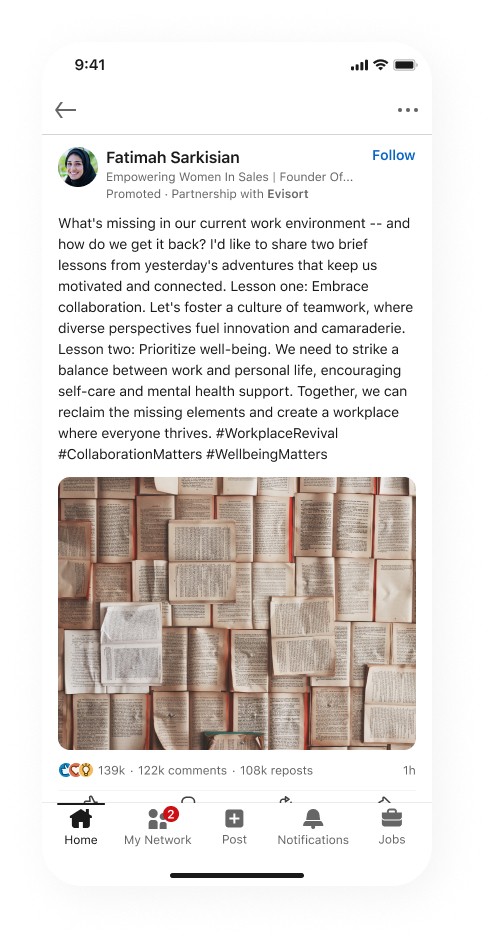
LinkedIn’s recommended content tips and tricks?
Of course, Thought Leader Ads can only be as good as the content being promoted. So, with that in mind, here’s some content tips and tricks.
- Be relevant and timely – share real-time reaction or analysis to industry news.
- Make sure your content contains something useful; an insight or some wisdom a reader might not know or have.
- Share a point of view on industry trends, news or best practise.
- Humanise your content by making it personal, which audiences respond to.
- Include multimedia content such as an image or a video to create a more engaging experience.
- Ask questions that open a dialogue in the comment, which is an engagement gold mine!




RECOMMENDED FOR YOU
LinkedIn Reveals Jobs On The Rise 2026
LinkedIn has released its latest Jobs on the Rise…
LinkedIn has released its latest Jobs on the Rise…
LinkedIn Boosts Brand Ads With AI Tools
LinkedIn is expanding its advertising capabilities with a new…
LinkedIn is expanding its advertising capabilities with a new…
LinkedIn Streamlines B2B Influencer Marketing
LinkedIn has introduced a more intuitive way for brands…
LinkedIn has introduced a more intuitive way for brands…