LinkedIn Streamlines Event Promotion
Just a few weeks after LinkedIn updated its creator functionality for Live Audio Events and turbocharged discovery, it has announced another boost for users.
Marketers can now Boost event listings from any LinkedIn Page, just like you’d do over on Facebook. The move will help spread the word about any events you’re running and should help expose some new faces to your brand. It’s also designed to help drive registrations.
Making Events boostable makes sense for a couple of reasons. As more than 24,000 are created on the platform every week, it’s clear there’s an appetite for them amongst users and brands. Allowing marketers to advertise them is good for both parties.
Satya Nadella, Microsoft CEO, Feb 2022
“Last quarter, we once again saw record engagement.
And LinkedIn has become one of the world’s largest platforms for professional events, with more than 24,000 events created and 1.5 million RSVPs each week.”
Secondly, it’s another revenue opportunity for LinkedIn, who have built a popular product and now have the chance to cash in on it.
Purvaj M, Product Marketing Manager, Pages Outcomes, LinkedIn
“With the click of a button and a few payment details, you can easily give your most engaging or time-sensitive content a little boost to quickly expand your audience reach.”
Performance can be monitored via the View Analytics link on the right of your boosted post.
How do you boost an event on LinkedIn?
It’s easy to boost an event on LinkedIn – just follow the walkthrough below:
- Click on the Boost button on the Events page.
- Select your target audience and objective from either brand awareness, website visits or engagement. You can also apply a previously saved targeting template, which will save serial advertisers time.
- Set campaign schedule and budget.
- Enter your payment info.
And Bob’s your uncle! Your event ad has been created and will be shown in the feed of people you have chosen as the target audience.
Please keep in mind that to create an event ad campaign, you’ll need Campaign Manager access or higher on the ad account, a LinkedIn Page or Showcase Page associated with your ad account and Super admin, content admin, or Sponsored Content poster access on the LinkedIn Page.
As the virtual world has become more important, online events have helped businesses connect to their audience and bring people together. Marketers use LinkedIn Events to promote content and build links within their community – and show prospective customers that they really know their onions.
Purvaj M, Product Marketing Manager, Pages Outcomes, LinkedIn
“Event Ads helps you to drive registrations to your LinkedIn Event. Marketers and Event organizers can promote their event by highlighting key event details, like date, time, and how to join the event, to an entirely new audience, while also allowing members to learn if a mutual connection has expressed interest in attending.”
The dos and donts of boosting
As a concept, boosting isn’t new. LinkedIn launched this feature last year – and the following are available to be boosted:
- Single-image ad
- Video that meets video ad specifications
- Events
You can’t boost:
- Polls
- Documents
- Jobs ads
- Pulse articles
With boosting and Event Ads, marketers should be able to drive more views and engagements on posts and attract more eyeballs to events that they’re hosting. It’s a welcome move from a platform that seems to be getting serious about finding new ways to help brands engage with the people that follow them.

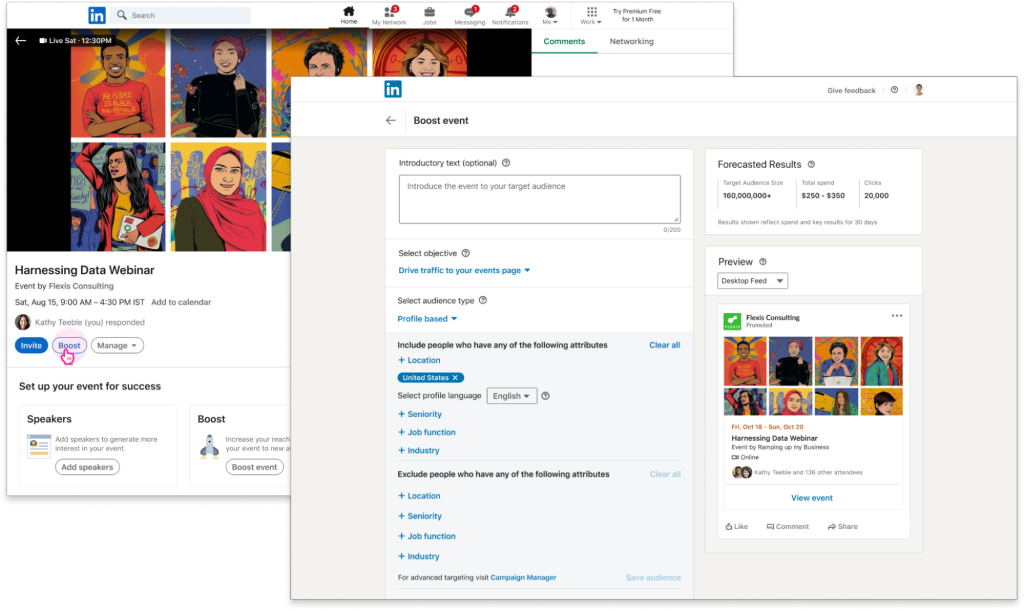


RECOMMENDED FOR YOU
[STUDY] ChatGPT Powers Work And Life
OpenAI, in collaboration with Harvard economist David Deming, has…
OpenAI, in collaboration with Harvard economist David Deming, has…
LinkedIn Tests New Premium Tools for SMBs
LinkedIn is quietly piloting a new Premium offering designed…
LinkedIn is quietly piloting a new Premium offering designed…
Meta Brings AI Video Editing to Instagram and Meta AI
Meta has launched a new AI-powered video editing feature…
Meta has launched a new AI-powered video editing feature…