For businesses hungry to drive inbound sales calls, Meta has introduced some timely new ad launches within its Call Ads offering ahead of the holiday season.
Meta has announced a new callback feature for Messenger, offering businesses a new method for generating inbound sales leads.
“Running a business means juggling a lot, and sometimes that means being unable to answer every call in the moment.
Potential customers might lose interest if their calls aren’t answered, so we are testing a feature on Messenger that gives customers the option to request a callback from a business. This can show potential customers that you value their time and business and provides business owners flexibility for when a conversation happens.”
How can you use Meta call ads?
Call ads have been around for a little while now and can be used to encourage people to call your business, get more information or schedule an appointment.
When you create a call ad, you can use a standard call ad or a call extension ad.
With a standard call ad, your image or video ad appears with a Call Now button. When people see your ad, they can tap the image, video or Call Now button to directly call your business.
After they tap your ad, the call dialler opens on their phone, prefilled with the number you set as the destination.
Standard call ads are available with the Video Views, Post-Engagement, Reach, Traffic and Lead generation objectives. Depending on the objective you select, Meta optimises your ad campaign for different goals. Your ads appear in Facebook Feed and Facebook Marketplace. Note that call ads only appear in mobile placements and not on desktop devices.
Alternatively, you can use a call extension ad, which gives people more time to learn about your products or services before they call.
When people tap your ad, your website opens instead of the call dialler on their phone. Below your website, your call extension displays a Call button. People can then browse your site at their own pace and tap the Call button when they’re ready to contact you.
Call extension ads are available with the Traffic and Conversions objectives. Call extensions only appear in the mobile Facebook Feed. Your ad can still appear in other placements but won’t include the call extension component.
The benefits of call ads
Call Ads come with a number of benefits:
- The ability to connect instantly with potential customers and offer a real-time information source.
- You can schedule call ads for when you’re open, so you don’t have to field enquiries when trying to relax and recharge.
- Route calls to a number that works best for you!
Clicks versus call optimisation
While call ads work around various ad objectives, it’s worth noting that the objective you select can significantly impact performance and KPIs.
For example, when you use the Traffic objective, your ad optimises for link clicks. Your results show the number of people who click on your ad, which may be different from the number of people who call your business.
When you use the Lead Generation objective, your ad optimises for calls. Your results show the estimated number of call confirmation clicks, which indicates the approximate number of people who tap to confirm a call on the call dialler.
Note that call confirmation clicks is an estimated metric and may be different from the actual number of people who call your business.
But wait, there’s more…
Callback ads aren’t the only way Meta has improved Call Ads.
- Call Ads in Sales Objective
Call Ads can now support objects like conversions, and businesses can now see the option to include Call Ads as a format under Sales/Conversions objective in Ads Manager.
- 60s call in Lead Gen, Traffic, and Sales objectives
You can now field longer calls from customers, which could lead to better outcomes thanks to a 60-second call optimisation option in lead generation, traffic and sales ad objectives.
Meta says this will “allow businesses to optimize their ads to reach people who are most likely to engage in a longer conversation”.
- Pre-call business feature in Ads Manager
A new pre-call feature gives customers the chance to find out more information about your product or service before they commit to a call, which will help them make an informed decision. That will lead to less wasted time for you and for customers.
- In-app calling
In-app calling will improve call performance, reporting and tracking.
“We are testing an on-platform calling solution to enable businesses to connect with their customers on our platforms where they’re spending time and allowing customers to resume their social browsing experience seamlessly.”
It will also mean people can call and then resume browsing, which gives them a chance to look up additional info while on the call.

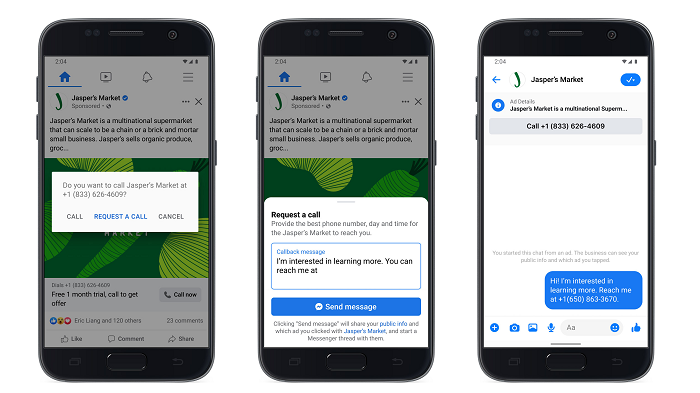


RECOMMENDED FOR YOU
Meta Taps Publishers to Power AI Outputs
Meta has re-entered the news licensing space with a…
Meta has re-entered the news licensing space with a…
LinkedIn Boosts Brand Ads With AI Tools
LinkedIn is expanding its advertising capabilities with a new…
LinkedIn is expanding its advertising capabilities with a new…
Meta Launches AI Support Hub on Facebook and Instagram
Managing account issues on Facebook and Instagram has long…
Managing account issues on Facebook and Instagram has long…