Meta has started rolling out its paid verification for Australian and New Zealand Facebook and Instagram users.
What is Meta Verified?
Meta Verified is a paid-for service that provides your account with access to support, proactive account protection, and increased visibility and reach. It is available for direct purchase from $11.99 (USD) per month on the web and $14.99 on iOS and Android.
However, if you want to be covered across Facebook and Instagram, you must purchase a plan for each site – which works out at $27 per month.
For that money, Meta says you will get:
- A verified badge confirming that your account has been authenticated with a government ID.
- More protection for impersonation with proactive account monitoring.
- Better support, with access to a real person.
- Increase visibility and reach with your content given prominence in search, comments and recommendations.
- Exclusive features.
Meta Verified: Why has it been launched?
Meta says it has launched this feature to help people establish themselves successfully on Instagram and Facebook.
“We want to make it easier for people, especially creators, to establish a presence so they can focus on building their communities on Instagram or Facebook.”
The Meta news announcement also claimed that the company envisions Meta Verified will “help up-and-coming creators grow their presence and build community faster.”
Meanwhile, Mark Zuckerberg has added that “this new feature is about increasing authenticity and security across our services.”
If you want to shell out to be verified, you’ll need to be older than 18, have a history of recent activity and have a profile picture that matches your government ID. And yes, that means you’ll have to get rid of that gorgeous sunset you’ve used as a profile pic for the last decade if you want to be verified.
“At this time, Meta Verified only supports your real name on your profile. Once your profile has been verified, you can’t change the username, profile name, date of birth or photo on your profile without going through the Meta Verified subscription and verification process again.”
Can Meta Verified be used as a business tool?
Unfortunately, businesses aren’t yet eligible for Meta Verified. However, there is almost certainly a plan in place to include businesses in the future.
“Long term, we want to build a subscription offering that’s valuable to everyone, including creators, businesses and our community at large.”
While brands can’t pay for Meta Verified, there are still benefits to earning a checkmark for your page. As a start, it lends a sense of authority and legitimacy to your brand, prevents duplicates and unauthentic pages from duping people into believing they represent your business, can make your customers feel more secure and it can help improve page ranking in search engine results.
It is important to note that Meta is changing how blue ticks work. While they will remain for accounts that have them, it won’t mean the same because now everyone can purchase one.
Tech Crunch has reported that to differentiate between notable profiles and blue tick subscribers Meta will show follower counts in more places.
Meta Spokesperson, via Tech Crunch
“The blue badge will look the same as we evolve the meaning of the badge to focus on authenticity.”
Facebook set up
Here’s how you set up Meta Verified for Facebook:
- Go to ‘Settings’,
- Click ‘Accounts Center’.
- Click ‘Meta Verified’.
- If it’s available for you, you’ll see ‘Meta Verified available’ under your name and profile photo.
- You can then set up payment.
- Next, you’ll need to confirm your profile and provide a government-issued photo ID.
You can set up Meta Verified on Instagram in the same way. Just follow the steps above, and you’ll be able to see if your accounts are eligible!

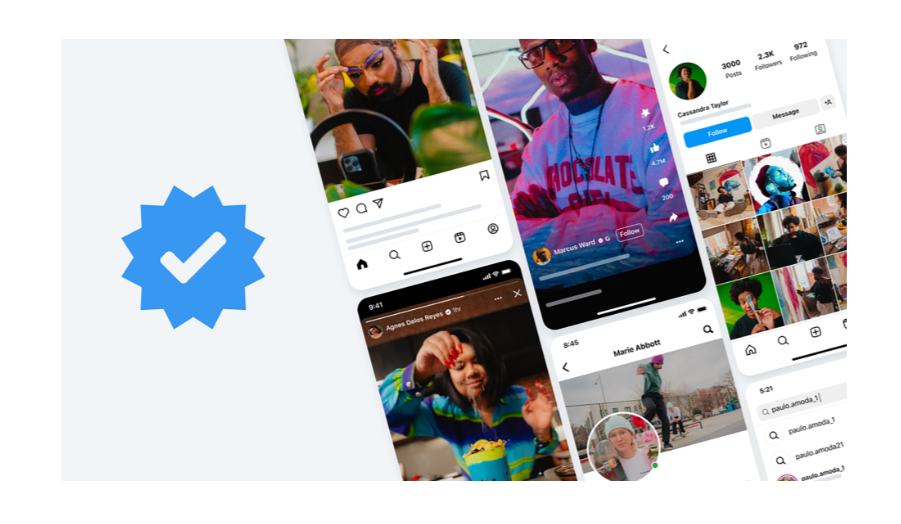


RECOMMENDED FOR YOU
Instagram Finally Adds Reposts and Maps
Instagram has officially rolled out three new features that…
Instagram has officially rolled out three new features that…
Instagram Growth in 2025 Requires Consistent Posting
Instagram marketers looking to grow reach and followers in…
Instagram marketers looking to grow reach and followers in…
Instagram Updates Performance Metrics
Social media marketers have long relied on familiar metrics…
Social media marketers have long relied on familiar metrics…