One of the major growth drivers in social media in 2022 is messaging.
Something highlighted by Instagram chief Adam Mosseri in December when he outlined Instagram’s main priorities for 2022 alongside Mark Zuckerberg, more recently.
Mark Zuckerberg, Meta CEO, Feb 2022
“Now I also want to call out business messaging, since it’s an area where there’s real momentum here. We estimate that there are more than 1 billion users are connecting with a business account across our messaging services every week.
And we’re building new tools to make buying online better for people and easier to manage for businesses. And we believe that this can be an important business for us in the years to come.”
For those looking to leverage messaging in their marketing plans, LinkedIn has published an in-depth analysis on its InMail offering useful food for thought.
The analysis is based on tens of millions of InMails sent between May 2021 and April 2022. While the report is skewed towards the recruitment sector, many of the copywriting learnings are also more broadly applicable.
What’s the deal with InMail?
Firstly, Linkedin InMails is a premium feature that allows users to directly message users that they aren’t connected to. Basic members can only message users they’re connected to, but even with a Premium account, you can’t send InMail messages to people who have chosen not to receive them.
Based on your subscription type, you will be offered a number of InMail message credits.
It’s pretty easy to send an InMail. Here’s how:
- Go to the profile of the user you want to send an InMail to.
- Click the ‘More’ button on their introduction section.
- Select the ‘Message’ item from the dropdown.
- Type in your subject and message.
- Hit send.
To leverage InMails at scale, businesses would be wide to investigate either:
- LinkedIn Messages Ads – formerly Sponsored InMails
- LinkedIn Conversation Ads
LinkedIn’s report is pretty broad and covers several important subjects, such as optimum length of the message, the best day of the week to send them and which approach performs better.
LinkedIn data crunch
If you’re looking to get a response, it’s best to keep it short and sweet. The data shows that messages under 400 characters in length perform 22% better than those between 401-800 characters. And the longer the message, the worse it performs.
If you’re writing something that clocks in at over 1,200 characters, you’re doomed as you’ll get 11% fewer opens than average.
Marketers who want to connect with a user quickly and succinctly need to try and make a quick connection and then circle back to it in the payoff.
LinkedIn did add a caveat to this data: only 10% of messages are under 400 characters, so they may perform well because of their rarity.
Do you want to think about work at the weekend? Neither do the people getting your InMail on a Friday or Saturday.
Greg Lewis, Content Marketing Manager at LinkedIn
“The worst day to send an InMail, perhaps unsurprisingly, is Saturday. InMails sent on Saturday get 8% fewer responses than average. Friday isn’t quite as bad, with a response rate that’s 4% below average, but it’s still significantly less effective than all other workdays.”
As we can see, if you’re tempted to send a message on a Friday or Saturday, it’s best to leave it and reach out on Monday instead.
Personalise your approach
As per almost all direct marketing, personalisation can be a deal-breaker.
Response rates are 15% better for personalised InMails than those sent in bulk, which makes a lot of sense.
Yes, it can be time-consuming to change each approach and message, but the payoff is clear. And wouldn’t you rather send out five messages that connect with the recipient than 50 that don’t?
Relevancy rules, according to LinkedIn.
So hitting up every contact with an automated DM the moment they connect is probably not the way to go.
For example, with recruiters, InMail response rates are 37% higher for users who are looking for their next opportunity vs those who are not, while response rates are 35% higher for Recommended Matches.

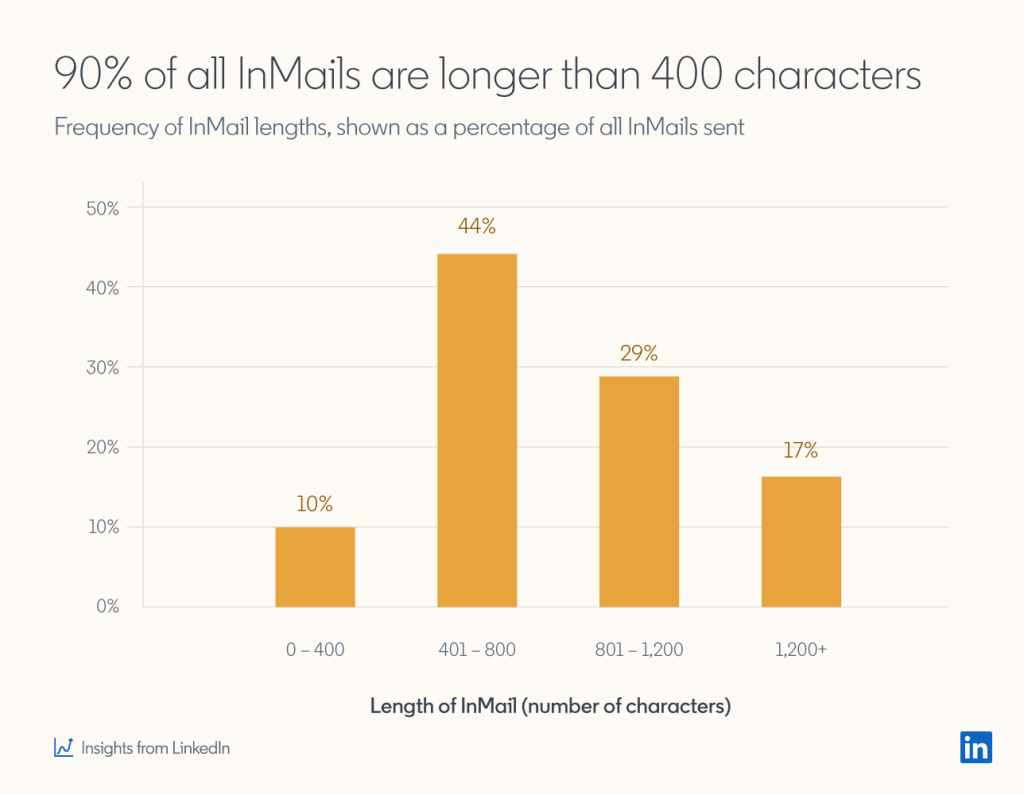


RECOMMENDED FOR YOU
[STUDY] ChatGPT Powers Work And Life
OpenAI, in collaboration with Harvard economist David Deming, has…
OpenAI, in collaboration with Harvard economist David Deming, has…
LinkedIn Tests New Premium Tools for SMBs
LinkedIn is quietly piloting a new Premium offering designed…
LinkedIn is quietly piloting a new Premium offering designed…
Meta Brings AI Video Editing to Instagram and Meta AI
Meta has launched a new AI-powered video editing feature…
Meta has launched a new AI-powered video editing feature…