TikTok has announced a new partnership with the masters of the “link in bio”, Linktree.
TikTok’s latest partnership will offer brands and creators more referral link options and better engagement and conversion opportunities.
Building on an existing relationship, this enhanced integration will enrich the experience of businesses or creators who choose to use Linktree and make it an easier third-party application to get people to watch their TikTok videos.
From Linktree’s perspective, the move also makes sense, as it drives more than five million TikTok views per day, so it is only natural that Linktree would try and capitalise on that.
Given that Instagram appears to be developing its own linking tool, the closer ties Linktree is cultivating with TikTok could be seen as a way to futureproof its business a little.
How Linktree can be used by brands
For the uninitiated, Linktree is a landing page service that helps anyone provide visitors to their profile with a link of links to social media profiles and websites.
It’s free to use, although it does have premium subscription tiers that cost up to $24USD per month. The most expensive plan says it lets users monetise links more effectively and offers rapid support.
You can also use Linktree to collect payments, tips or donations, and it has an analytics feature – so you can see how many people are accessing your site via Linktree.
Marketers could use it to effectively direct traffic to various social media platforms, and with analytics and integrations like Mailchimp on paid plans, can use it as a marketing springboard.
Get your best videos in front of eyeballs
You’ll now be able to log in to TikTok from Linktree and display up to six videos from your Linktree (if you use it) – so make sure you select your best/most popular videos to display here and not just your most recent ones!
According to Linktree, there are several business benefits in store.
“The new feature will allow you to use your Linktree to drive your TikTok audience to new content, products, brand partnerships, their other social channels, and more.”
An enhanced Profile Kit
The new TikTok Profile Kit will help users make the most of the Linktree integration.
The Profile Kit is what makes this new feature tick: it allows users to log in to TikTok via Linktree, highlight their profile and display up to six videos.
Importantly, it also allows users to browse a creator’s TikTok profile and play videos from within Linktree without leaving the app – making it easier for everyone to access your content.
The Profile Kit is also part of the TikTok for Developers Program. The Program includes tools such as the SDK Login Kit, which enables users to sign into third-party platforms through TikTok and share videos from their profiles.
TikTok for Developers also includes:
- Videos Kit which helps users share videos from your app more easily.
- Embed videos, which makes it easier to embed TikToks on the web. Credit will be given to the original creator by showing a username and link back to the original video.
- Green Screen kit helps creators get extra creative.
- Display API is a set of HTTP-based API to help creators display video and profile information.
Use it for TikTok
Read enough, and now you want to add a Linktree to your TikTok bio? You’ve come to the right place.
- Copy your Linktree URL. It can be found in your Linktree admin dashboard by clicking on the ‘Share’ button on the top right.
- Sign into TikTok, go to your profile and click “edit profile’.
- Go to the section that says website and place your Linktree URL there.
If you can’t see a ‘website’ section, it could be because you don’t have a business account. Go here to find out how to do that.
Displaying your TikTok profile and videos on Linktree is a similar process.
- In Linktree Admin, hit explore.
- Find the TikTok Profile Link App under Share your content.
- Select Add next to the TikTok profile section.
- Title your link.
- Click Add TikTok account.
- Follow the prompts.
- You’ll get a message notifying you that you’ve connected.
- In the Link Behaviour section, pick how you want to display your profile or select Go directly to URL.

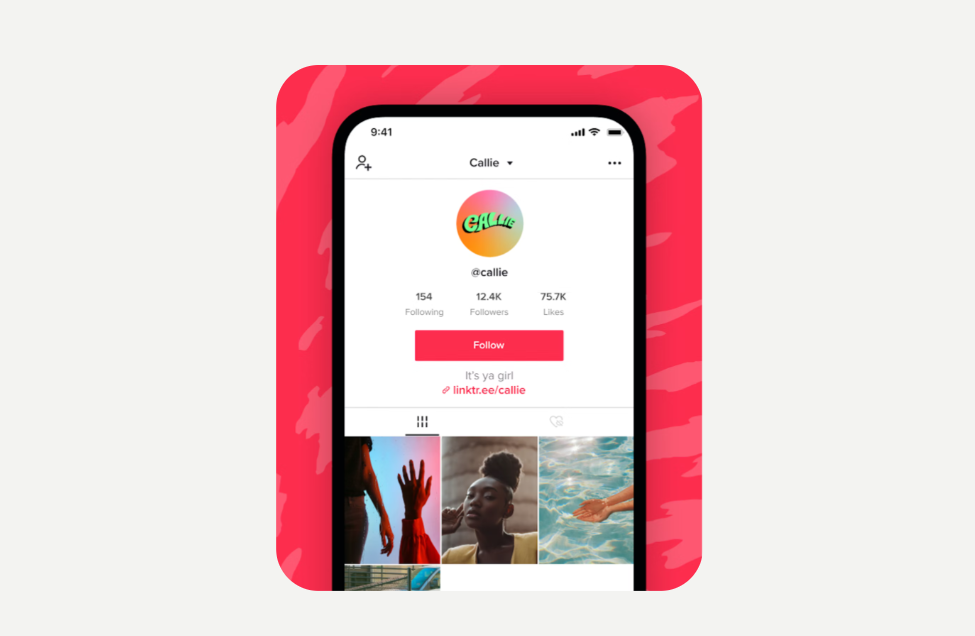


RECOMMENDED FOR YOU
[STUDY] Social Posting Volumes Are Exploding
Social media posting volumes are exploding, as platforms increasingly…
Social media posting volumes are exploding, as platforms increasingly…
Gen Z Turns to Social for Discovery
TikTok is quickly emerging as a significant player in…
TikTok is quickly emerging as a significant player in…
Instagram & TikTok Surpass Google for Gen Z Shoppers
A fundamental shift is happening in how consumers discover…
A fundamental shift is happening in how consumers discover…