In a move that should appeal to advertisers, Google has announced a new feature called Ads Creative Studio (ACS). After a successful beta launch last year, it’s now available globally.
We know that generic, blanket campaigns don’t pull in the results that personalised adverts do – and the data backs that up. According to Google, 80% of viewers say they’re more receptive to branded content or advertising that’s relevant to them.
What is Ads Creative Studio (ACS)?
This is why ACS could be so important. It can be used to create multiple versions of the same video or display ad. They can be customised based on factors like:
- Audience.
- Location.
- Language.
- Context.
Joe Moukabaa, Product Manager, YouTube Ads and Katie Kellogg, Product Manager, Google Ads
“Delivering this experience in practice, and at any kind of scale, can be complex and cost prohibitive, especially for video ads. For this reason, many marketers have had to forgo the effectiveness gains that come from highly relevant, customized advertising. That changes with ad customization in Ads Creative Studio.”
It sounds pretty easy to work. Advertisers will need to select the changes they want and then provide different versions of the same element, based on the parameters you set.
Why might businesses find it useful?
Brands appealing to more than one market at the same time will find this extremely useful. For example, Google says you can change the text overlay on your video depending on whether your audience wants to buy cold-weather or warm-weather products. In short, you should be able to make fast, dynamic changes that appeal to multiple demographics.
Streamlined creative process
Another objective of ACS is to make it easier for teams to collaborate on the same campaign. Google says this will be done via a number of tools (Google Ads, Display and Video 360 and Campaign Manager 360).
Creatives’ lives will be made easier in two ways:
- You can export images from Ads Creative Studio asset library to the Google Ads asset library of any linked account. Google Ads users will be able to find and use images easily and the library can be shared with multiple media accounts.
- Ads Creative Studio can be linked to Campaign Manager 360, so all your users can upload, manage and export HTML5 creatives to Campaign Manager or Display & Video 360.
Joe Moukabaa, Product Manager, YouTube Ads and Katie Kellogg, Product Manager, Google Ads
“Men in Green, a creative agency out of the Netherlands was able to cut its creative production time in half using Ads Creative Studio and Display and Video 360. By implementing the platform into its workflow, the agency was able to maintain strict quality control for multiple creative assets while having different designers work on them simultaneously.”
Richer ad personalisation
There are already a few examples of ACS providing richer ad personalisation. First up is PepsiCo, which used customised videos loaded with occasion-specific messages (house parties, sports viewing and BBQs) to drive higher brand lift. The result? PepsiCo realised that showing social gatherings and food pairings was effective and using a single tool was beneficial to the team.
General Motors South America wanted to improve brand awareness of its Cruze 5 vehicle. So, it produced 14 unique ads using ACS. Turns out the company reduced costs by 30%, had a 32% lower cost-per-view and saw a 56% increase in Google searches for Chevrolet Cruze.
Brings together the Google ecosystem
ACS is powerful because it brings together several tools, including Director Mix (which helps customise creative for YouTube), asset library and interactive HTML5 display ads for Display & Video 360 and Campaign Manager 360.
How do you create an account?
If you want to jump on ACS, you’ll need an Ads Creative Studio account. Here’s how to open one:
- Go to Ads Creative Studio.
- Sign in to your Google Account or create a new one.
- Enter a name for your account.
- Tell Google your business name, type, country and time zone.
- Click ‘open Ads Creative Studio’.
And voila! You’re ready to rock. Once you’ve created your account, you can link Google ads products or give other people account access.

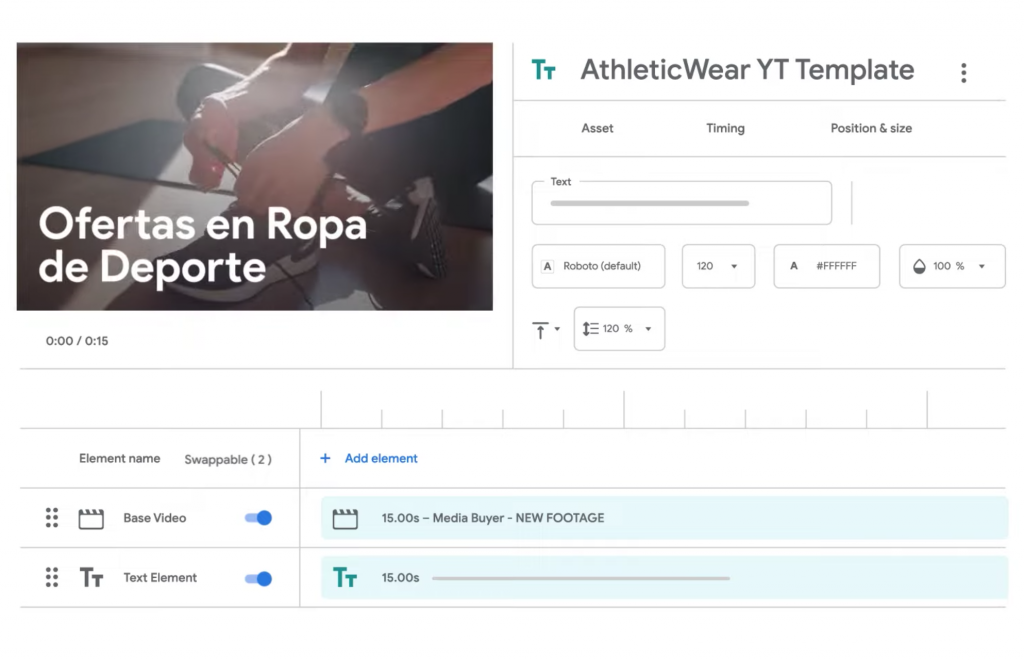


RECOMMENDED FOR YOU
WhatsApp Ads Finally Launch
Meta has launched a major monetisation push for WhatsApp,…
Meta has launched a major monetisation push for WhatsApp,…
Meta Expands Opportunity Score Globally
Meta is expanding the availability of Opportunity Score in…
Meta is expanding the availability of Opportunity Score in…
LinkedIn Expands Video Ads With First Impression and BrandLink Formats
LinkedIn is deepening its focus on video, positioning itself…
LinkedIn is deepening its focus on video, positioning itself…