Google receives a lot of contributions across Maps and Search – about 20 million per day – and making sure that information is accurate and relevant to users is an important part of its activity.
Those contributions could include updates to a small business’s opening hours, reviews and photos. In short, they are the type of thing people use to help inform their choices about where to spend their money.
Reviews, in particular, could make or break a small business. How many of us are visiting a 2* cafe, or spending money at a local barber with rubbish feedback? That’s why catching fake reviews is so important.
How Google’s system works for identifying and managing suspect activity
Luckily, Google uses a mix of humans and machines to identify suspicious activity. And its machines recently received a new super recruit, in the form of a brand new algorithm developed by the company, which has experienced success in picking out fraudulent activity.
Dan Pritchett, Principal Software Engineer, Google Maps
“Last year, we launched a new machine learning algorithm that detects questionable review patterns even faster. It does so by examining longer-term signals on a daily basis — like if a reviewer leaves the same review on multiple businesses or if a business receives a sudden spike in 1 or 5-star reviews. In 2023, this new algorithm helped us take down 45% more fake reviews than the year before.”
Success against scams
Google says the new algorithm can help stop one-off and broader attacks, such as one particular scam which involved the creation of over five million fake review attempts. In response, Google deleted the reviews, disabled the accounts associated with the reviews and placed extra protection on other businesses.
In fact, 2023 was a bumper year for Google, which removed or blocked more than 12 million fake business profiles, 170 million policy-violating reviews, 14 million policy-violating videos and over two million attempts to hijack Business Profiles.
The best way to respond to Google Reviews
Verified businesses can always respond to Google Reviews, and doing so can help to build trust among your customers. But, it is worth knowing that any responses will appear publicly from your business and reviewers will receive a notification saying that someone has replied to their review.
As replies to reviews are public, it’s worth being aware of the following best practices recommendations from Google:
- Don’t get personal and be courteous.
- Keep it short and genuine. Reviewers can be overwhelmed by long responses.
- Take the time to thank reviewers who leave positive feedback.
- Leave the hard sell at home. Reviewers are already customers, so there’s no need to offer them incentives. Instead, share something new they might not have learned from their first visit.
Managing negative review replies can be tricky. Nobody wants to end up on meme pages because their response got a bit spikey, so here’s how you can manage things.
- Don’t attack a reviewer personally and don’t share personal data.
- Try to give a negative reviewer a positive post-review experience. Doing so could turn their frown upside down!
- Look into why they were unhappy – this could give you a chance to improve your service.
- Be honest with yourself, even if it hurts.
- Apologie if you have to, and show you’re a real person by signing off with a name or initatials.
- Response in a timely manner.
How to remove Google reviews
Reviews that violate Google policies can be removed – but make sure you’re not just reporting a review because you don’t like what was said!
To flag a review in Google Maps, go to your Business Profile, find the review, click the More button and then select ‘flag as inappropriate.’
To flag a review in Google Search, go to your Business Profile, click ‘Google Reviews’, find the review, click the More button and select ‘Report review’.
To flag a review in your account, go to your Business Profile. For a single business, click ‘Reviews’ in the menu. For multiple businesses, click ‘Manage reviews’ and use the drop-down to choose a location group. Then click the More button and ‘Flag as inappropriate.
For more help, head here.

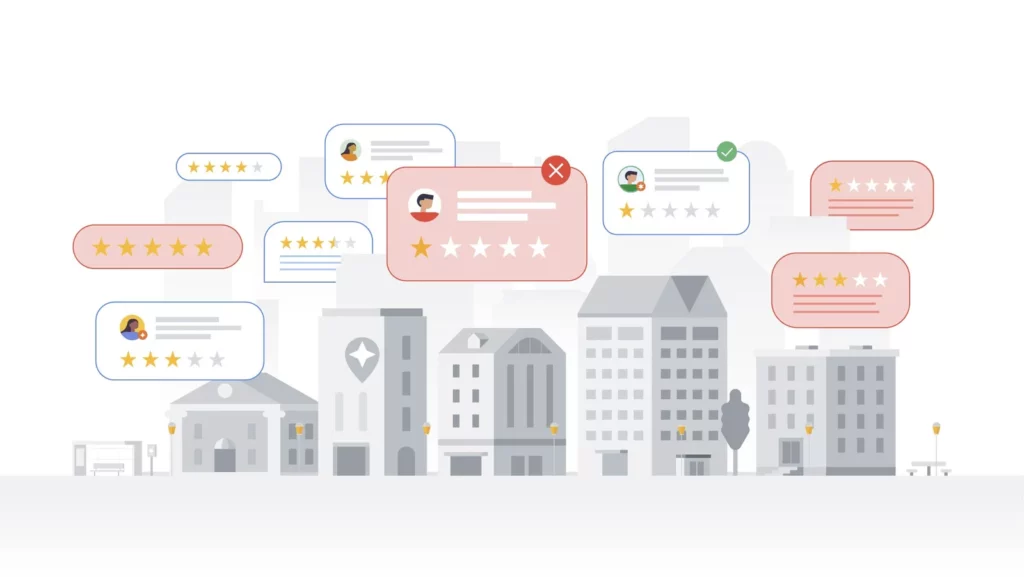


RECOMMENDED FOR YOU
[STUDY] ChatGPT Powers Work And Life
OpenAI, in collaboration with Harvard economist David Deming, has…
OpenAI, in collaboration with Harvard economist David Deming, has…
LinkedIn Tests New Premium Tools for SMBs
LinkedIn is quietly piloting a new Premium offering designed…
LinkedIn is quietly piloting a new Premium offering designed…
Meta Brings AI Video Editing to Instagram and Meta AI
Meta has launched a new AI-powered video editing feature…
Meta has launched a new AI-powered video editing feature…