Google has released three new updates which could seriously cut ad creative production times for businesses large and small.
The new updates should make it easier for marketers to create ads and collaborate with team members. It hopes to help brands “unlock the benefits of video advertising” and make life easier for creatives.
Eduardo Indacochae, Senior Director Product Management, Google
“We want to make it easier to create effective ads for any Google Ads campaign. That starts with improving how images and videos are organized, accessed and created.
With assets available in a central place, you can create ads and campaigns faster or swap content more easily when you need to make a change. And, if you’re missing a video needed to reach an important audience or business objective, you can now make one directly in Google Ads.”
Asset Library
First among the new tools is Asset Library, a place where marketers can upload, share and download assets from campaigns past and present.
If you use Performance Max, Discovery, Local, App and Display campaigns, you should have access to Asset Library.
Eduardo Indacochae, Senior Director Product Management, Google
“When it’s time to create or edit a campaign, you can access the library directly while building an ad. There’s no need to re-upload assets that you’re using across multiple campaigns.”
Users of Google Ads Editor for campaign management should find an asset library there, too. Advertisers can view and select content from the library to construct ads – and soon will be able to import images and videos to Google Ads from Google Drive.
The Asset Library should help marketers spend less time managing or looking for assets – a process that can be incredibly tedious and get in the way of more creative pursuits – and spend more time developing ideas.
New ways to create YouTube ads
A new video creation tool for YouTube will help advertisers create a video advert.
Eduardo Indacochae, Senior Director Product Management, Google
“Start by selecting a template from our catalogue and populating it with your brand colours, logo, images and text. Then, pick a music track from our audio library. Finally, use the video in any campaign that includes video, like a Video action campaign or a Performance Max campaign.”
The good thing about the templates is that they’re made just for YouTube, so you know they’ll work. If you use one, your video will automatically include optimal pacing, brand and product placements and will have prominent calls to action.
The creation tool is designed to help your ads stand out and drive results – as Argentinian fintech company Invertironline found out.
According to its acquisition marketing lead Ariel Peralta, templates reduced the time it took to produce video ads from two days to 15 minutes. Conversion rates doubled, and the cost per acquisition (CPA) was cut in half.
Ariel Peralta, Acquisition Marketing Lead, Invertironline via Google
“We always thought about YouTube, but we didn’t want to enter in the design loop until video creation in Google Ads appeared.”
Although to be fair, Google’s hardly going to feature someone in the product announcement that said it made campaign times worse. But it’s not a stretch to see the potential upside here, so we’ll give them the benefit of the doubt.
Voice-over audio
The third and final tool is voice-over to videos.
Google says that videos with this feature drive better performance, so have released a tool that uses Google’s speech-to-text technology and can be found in the asset library.
Eduardo Indacochae, Senior Director Product Management, Google
“Simply type in your script, select your preferred voice and with one click we’ll overlay your voice-over onto your video. We currently offer seven voices in English (US) that are specifically created with advertising in mind.”
Text-to-speech voices are also offered in Filipino, French, Hindi, Indonesian, Korean, Malaysian, Mandarin, Spanish and Swedish.
According to Google, in studies, creative is often the most significant driver of advertising return on investment. Ergo, as the macroeconomic environment tightens, creating better ads will be essential for all, as media budgets potentially get squeezed.
The new tools will appeal even more to in-house marketing teams and smaller brands that lack the firepower to create multiple ads across different formats and audiences.
To discover if the tools help your business drive better results, you’ll have to run some trials, naturally. But, when taken together, Google’s latest updates look pretty positive.

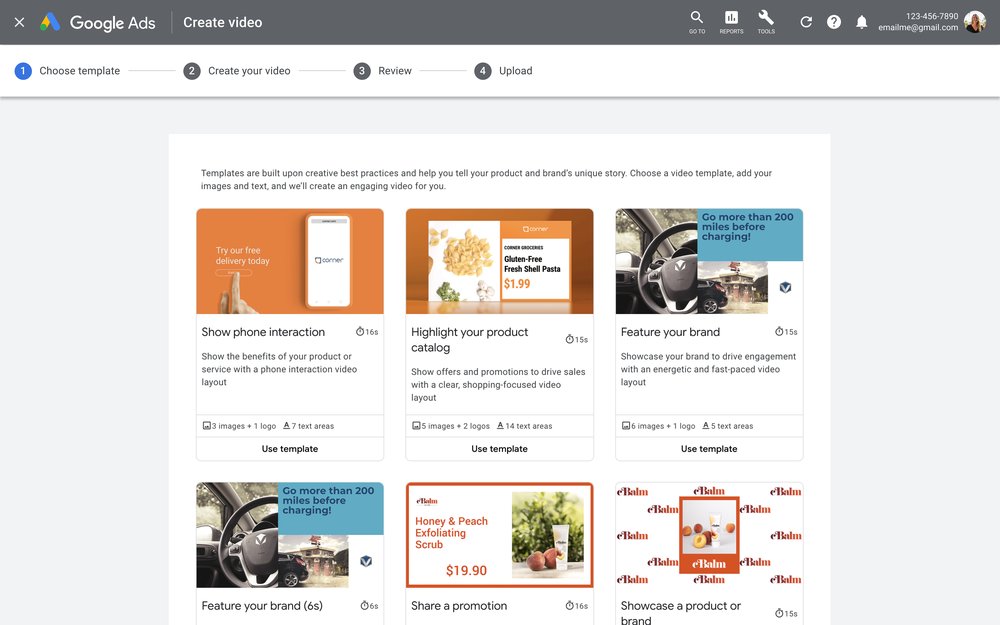


RECOMMENDED FOR YOU
WhatsApp Ads Finally Launch
Meta has launched a major monetisation push for WhatsApp,…
Meta has launched a major monetisation push for WhatsApp,…
Meta Brings AI Video Editing to Instagram and Meta AI
Meta has launched a new AI-powered video editing feature…
Meta has launched a new AI-powered video editing feature…
Meta Expands Opportunity Score Globally
Meta is expanding the availability of Opportunity Score in…
Meta is expanding the availability of Opportunity Score in…