LinkedIn is improving its B2B ad attribution thanks to a nifty little tool called Website Actions, which uses the Insights Tag to set new conversations, measure impact and help with retargeting efforts.
Better B2B attribution
LinkedIn wants to make it easier for marketers to gain proper insights from their adverts without using complicated tracking codes which require IT engineers to implement.
Johanna Kimura, Global Product Marketing Leader, LinkedIn
“LinkedIn’s Website Actions is designed to simplify action tracking. It empowers B2B marketers using LinkedIn’s Insight Tag to capture and measure website actions without the need for additional tracking codes on their website.”
Website Actions in action!
Website Actions automatically collect and tags all the actions potential buyers perform on your website, including button clicks, page visits and form submissions.
Anyone with creative manager access or higher on their ad account can create Website Actions-based conversions or retargeting audiences.
It’s important to note that a little bit of code knowledge is required to get Website Actions off the ground. The Insight Tag will need to be installed on your website, and once it is, insights will be available within 24 hours.
“If you add a new action to your website, such as a new button or a new page, it’ll be automatically captured and added to your Website Actions list. New Website Actions are reflected in Campaign Manager within 48 hours after you add them to your website.”
After Insight Tag is set up, Website Actions will start to capture and tag actions of your website visitors, such as button clicks, form submissions and page visits. These actions will be grouped according to their name on your website – so if you have the same button on multiple pages, it’ll only appear once in Website Actions.
You can then click the Analyse button from Website Actions in Campaign Manager to create conversions and retargeting audiences based on website visitors’ behaviour.
Website Actions benefits and use cases
There are several benefits to using Website Actions for campaigns. Chief among them is the potential to set up more efficient retargeting campaigns. For retargeting campaigns, you can:
- Group actions into behaviours, such as sign ups, demo requests and chats. These actions signal high-level intent and can be retargeted as such.
- Trial audiences by experimenting with different actions to find which segment delivers the best results.
- Exclude web visitors based on behaviours. For example, exclude people who signed up for a demo from consideration campaigns.
Website Actions also lets you measure ad results better and better understand of how your ad drove actions. For example, you can see which users saw your campaign and then completed a form.
Website Actions can also be used for nurturing leads as it will help you understand conversion-triggering actions.
Finally, Website Actions allow for a more optimised budget because you can now make more informed decisions.
Johanna Kimura, Global Product Marketing Leader, LinkedIn
“Bottomline, a Fintech business, wanted to enhance their lead generation process and attract the most relevant prospects. They implemented Website Actions, enabling automatic tracking of visitor actions on their site and the creation of actionable retargeting audiences. They saw a 50% increase in CTR compared to the global benchmark.”

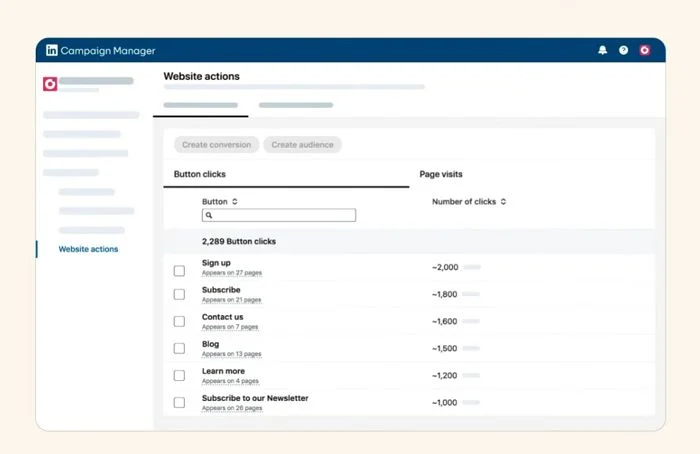


RECOMMENDED FOR YOU
LinkedIn Boosts Brand Ads With AI Tools
LinkedIn is expanding its advertising capabilities with a new…
LinkedIn is expanding its advertising capabilities with a new…
LinkedIn Streamlines B2B Influencer Marketing
LinkedIn has introduced a more intuitive way for brands…
LinkedIn has introduced a more intuitive way for brands…
LinkedIn Ad Revenue Up 18%
LinkedIn is sharpening its focus on authentic engagement, video…
LinkedIn is sharpening its focus on authentic engagement, video…