Every platform is locked in an arms race to show creators that it’s the best place for them, and if you thought that business-orientated LinkedIn was different, you thought wrong.
Despite marketing itself as separate from the rest of the bunch, LinkedIn still wants to be the best place its audience can view content that resonates with them, and so it has announced an updated suite of creator tools.
LinkedIn’s Creator Mode is a must for corporate communicators, industry experts, and wannabe business influencers.
According to LinkedIn, it now has more than five million creators on the network, and in the last 12 months, there’s been a 50% increase in people following accounts that have turned on creator mode. Post engagement for creator mode accounts is also up 30%.
Fresh new tools for Creator mode
Improved content analytics, newsletter showcase options, a profile video option and a subscriber bell for update notifications have all been announced. Stick with us as we go through them in more detail below.
If you haven’t come across it yet, Creator Mode is a profile setting that can help users grow their reach and influence on LinkedIn. When it’s turned on, you’ll have access to extra tools and features to help you create content and grow your audience.
It’s easy to do so – most individual users should have the option by now.
- Click on the Me icon at the top of the LinkedIn page.
- Click View Profile.
- Scroll down to Resources and click Creator mode: Off.
- Click on Next on the Creator mode preview window.
- Add topics to indicate the topics you post most about.
- Click Done.
- Follow the prompts to turn on Creator mode.
You can edit your hashtags once you’ve done. To do so, follow these steps:
- Click the Me icon at the top of the LinkedIn page.
- Click View Profile.
- Scroll to Resources and click on Creator mode: On.
- You can then switch the toggle to turn Creator mode off, or Add topics to add new topics.
- Click Save.
The new features
Creator analytics. Users will now be able to see what content is resonating and use that to devise a strategy. You’ll now be able to see total impression numbers and engagement stats, with more insights set to be developed in the next few months. Users can also download analytics and analyse them whenever works best for them.
“For the first time, creators will be able to track their content performance over time and see aggregate totals for key metrics such as impressions and engagements.”
Post analytics. Post analytics is getting a refresh, and LinkedIn will now let users go deeper with a greater level of detail. You’ll be able to see post impressions for articles and improved demographic breakdown for all posts – giving marketers a greater idea of who is driving engagement.
For example, article views will tell you the number of times a LinkedIn user viewed your article, while article impressions let you know the number of times the post containing your article was shown on screen.
“Post analytics now feature a fresh user experience and improved analytics that give you that extra layer of detail so you can better understand who your content is resonating with.”
Content alerts. Followers who have clicked on your ‘subscriber bell’ at the top of your profile will now receive a notification every time you post something new on LinkedIn. For creators, this is a great way to boost engagement and make sure your posts get the love they deserve. Make sure you include a call-to-action on your profile – it’ll help you build your audience!
Profile video tools. Users will now be able to see how many people viewed their video, and the Profile Video ring will be available in feed and search so people can watch your updates via search. But be warned, you can only record video on mobile.
Feature your newsletter. Since LinkedIn made newsletter publishing a lot easier to access there has been a 625% increase in the number of newsletter being published on LinkedIn – now you can make sure it gets the visibility it deserves by highlighting it in the featured section of your profile.
Hot tip: upload a logo for your newsletter to enhance your profile, and pick a name for it that describes a theme your audience can understand.

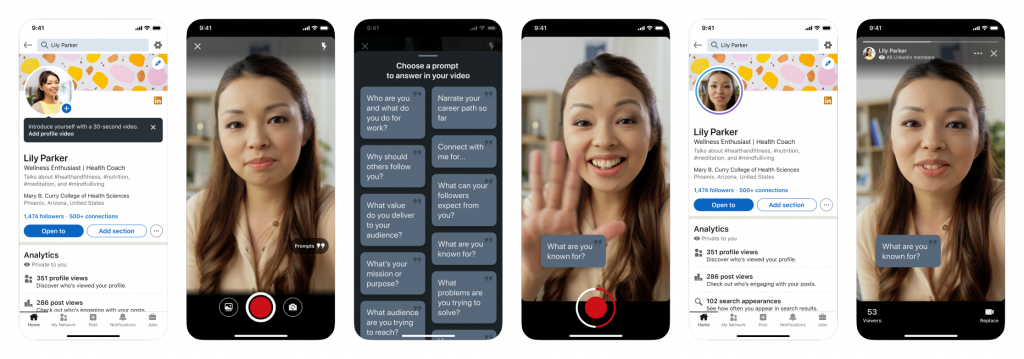


RECOMMENDED FOR YOU
LinkedIn Boosts Brand Ads With AI Tools
LinkedIn is expanding its advertising capabilities with a new…
LinkedIn is expanding its advertising capabilities with a new…
LinkedIn Streamlines B2B Influencer Marketing
LinkedIn has introduced a more intuitive way for brands…
LinkedIn has introduced a more intuitive way for brands…
LinkedIn Ad Revenue Up 18%
LinkedIn is sharpening its focus on authentic engagement, video…
LinkedIn is sharpening its focus on authentic engagement, video…