Social media marketers rejoice, Meta is making it easier for people to switch between Facebook and Instagram accounts via the Accounts Centre. Additionally, it’s testing ways to make it easier to create new accounts on both platforms.
Robert d’Apice, Director of Product Management, Meta
“We know that many people use more than one of our apps to pursue different interests, reach a broader audience or share different aspects of who they are with different groups of people. With that in mind, we’re simplifying the process of creating and switching between accounts and profiles.”
Switching between Facebook and Instagram is now easier than ever before. If you manage several different accounts or pages, you should now find the process of switching between them more seamless. Meta also reckons it’ll be easier to stay on top of your notifications, which means you’re less likely to miss the important stuff.
New account rego and login are also easier. If you’re new to a Meta product, you can create an account on Facebook or Insta and use your existing account to sign up for an additional one. If you have both, you can use your login details from one app to access the other one – as long as both accounts live in the same Accounts Center.
Make sure you use Accounts Centre
Meta is currently testing the features globally on iOS, Android and web. You’ll need to have your accounts connected to your Accounts Centre to make the most of the updates.
To add accounts to Accounts Centre you need to:
- Open up Facebook.
- On mobile, tap the three horizontal stripes. On web, click on your profile picture.
- On mobile, scroll to your settings & privacy tab then tap settings, then tap Accounts Centre. On web, scroll down and click Accounts Centre.
- On mobile, tap accounts. On web, click accounts and profiles.
- Tap Add accounts.
Safety as standard
Meta says it’s taking safety and security as seriously as ever, so two-factor authentication will be the name of the game. You will also be notified if a new account is created using your existing account.
You will also get to pick which profile appears in the profile-switching experience and which accounts can log into each other.
Why it’s making these changes is open to debate.
Some say Meta is probably making this change to try and increase the amount of time users spend across its platform of apps. By encouraging more cross-platform logins, user engagement numbers could improve, and that’s good for the bottom line.
If Meta can keep people going between Instagram and Facebook (possibly WhatsApp and its VR environment too), it can start to fight off the threat from TikTok and help promote its competitor, Reels.
Or not, as the case may be.
A boost for marketers
Marketers and social media managers may find these changes pretty useful. For people managing several accounts at once, cutting down the time spent moving between them is always going to be a win.
Keeping up to date with notifications will be simpler, too, which will be a boost to marketers and brands. The Accounts Center means there will be a centralised location for notifications, as Meta boasts.
Robert d’Apice, Director of Product Management, Meta
“Additionally, people can now see their Facebook and Instagram profiles in one place. Notifications will also be conveniently displayed for each profile, making it easier to stay up to date on activity across Facebook and Instagram.”
You will now see how many notifications you have for each account/platform in the profile-switching interface. Again, this can make life a bit easier as you’ll be able to see which account requires your attention without swapping through all of them to check.
Meta may have made the changes to keep recreational users on its platforms for longer, but it’s designed a bit of kit that will help the lives of marketers. Switching between different accounts will be easier, save you time and make your day more efficient while being able to preview notifications will prevent you from wasting time looking for updates that aren’t there.

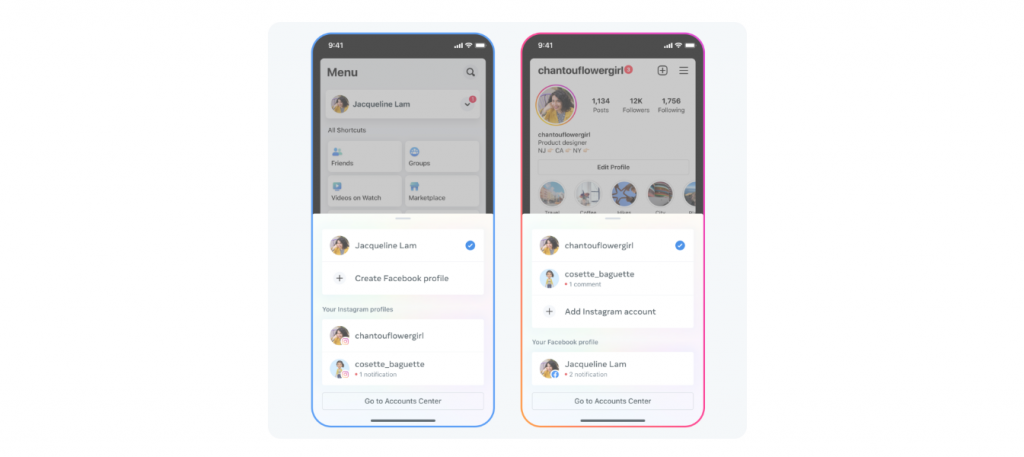


RECOMMENDED FOR YOU
Facebook Rebrands All Videos as Reels in Major Shift
Meta is doubling down on short-form video by reclassifying…
Meta is doubling down on short-form video by reclassifying…
WhatsApp Ads Finally Launch
Meta has launched a major monetisation push for WhatsApp,…
Meta has launched a major monetisation push for WhatsApp,…
Meta Brings AI Video Editing to Instagram and Meta AI
Meta has launched a new AI-powered video editing feature…
Meta has launched a new AI-powered video editing feature…