Building on its already epic Creative Center, TikTok has expanded its creative and product insights for businesses.
Head to Creative Center to find Keyword Insights, a new feature allowing users to find more information on which keywords and phrases perform best within TikTok ads.
“Keyword Insights is an insights tool in Creative Center that highlights top keywords and phrases from TikTok ads to inspire users with ad copy and creative messaging ideas. Filter by Region, Industry, and more to discover top-performing and commonly-used keywords, notice how those keywords were used in the context of ad copy, and view real ads that used those top keywords.”
Marketers can use the tool to find the top keywords that resonate with audiences in their industry and browse keywords that have appeared in other successful ad campaigns. You can also watch those adverts to see how those keywords were used within the ad text, script and overlay.
What’s more, there’s also information available on the average click-through rate of the ads.
To see the nitty gritty, find an example you want to explore further and click the ‘details’ button.
Here’s how to use Keyword Insights:
- Go to the Creative Center, click Inspiration, and click Keyword Insights.
- Log in to Creative Center by clicking the Log in button at the top right-hand corner of the page. If you are not logged in, you’ll see limited results under Keyword Insights.
- Filter your search by Region, Industry, Objective, Keyword Type, and Time frame. Any selections will be saved when you log in again.
- Sort Keyword ranking by clicking the arrows next to any metric.
- Click Details next to any keyword to learn more about its use in ad copy and to see examples of ads where the keyword appeared.
- On the “Details” page, see the selected keyword in the context of a phrase, or see how it was used within ads. Also watch Related videos, if available, to see the keyword use in action.
Make better decisions
Keyword Insights is an excellent way to find out what’s hot and what’s not and see if there are any key trends on the way up. Marketers can also view the last seven, 30 or 120 days – providing a strong base of data from which to make decisions.
TikTok says that keywords and phrases are sources from ads’ voice-over audio, text overlay, and caption text on ads. Keywords are then organised so users can learn from commonly-used and top-performing keywords.
TikTok’s new “Top Products” feature
TikTok has added another new element to its Creative Center – this one is called Top Products. Top Products lets brands view trending products featured in TikTok ads to help them see which products to showcase in content moving forward.
Marketers can view commonly-featured and top-converting products by region/country and category and then view examples of ads featuring those products.
You’ll be able to see data such as impressions, view-through rate, comments and likes, and key demographic data such as age range via the Audience Insights element.
Here’s how to use Top Products:
- Head to Creative Center and click Top Products.
- Log in to Creative Center.
- Filter your search results by Region, Category and Time frame.
- Toggle between Subcategory and Product-level view by clicking on the header in the first column.
- Sort Product ranking by clicking the arrows next to any metric.
- Click Details next to any product to find more information about the product’s performance trends, audience insights, and related videos.
- On the “Details” page, click Performance Analytics to compare performance over time. Click up to two metrics to see their trendline in the graph below over the time frame selected.
- Below the graph, watch related ads that featured the product.
- Also on the “Details” page, click Audience Insights to learn more about the “Age range” and “Related interests” of those interested in the product.
How might businesses find it useful?
Marketers can view data from the last day, seven days or 30 days to give a good overview of which products are doing well in the previous month – but there should also be enough to stop emerging trends and jump on the bandwagon.
Being able to view example videos is important too, as you can get an insight into the quality of your competitor’s content. Performance stats for your type of product might be bad – but is that because the content is no good or because TikTokers aren’t interested in what you sell? Now you can find out.
“Products are consumer products or goods such as wallets, shoes, headphones, or shampoos, for example. Top Products identifies products featured in real TikTok ads, then we organize them by region and category so that you can learn from commonly-used and top-performing products to inform your strategy.”

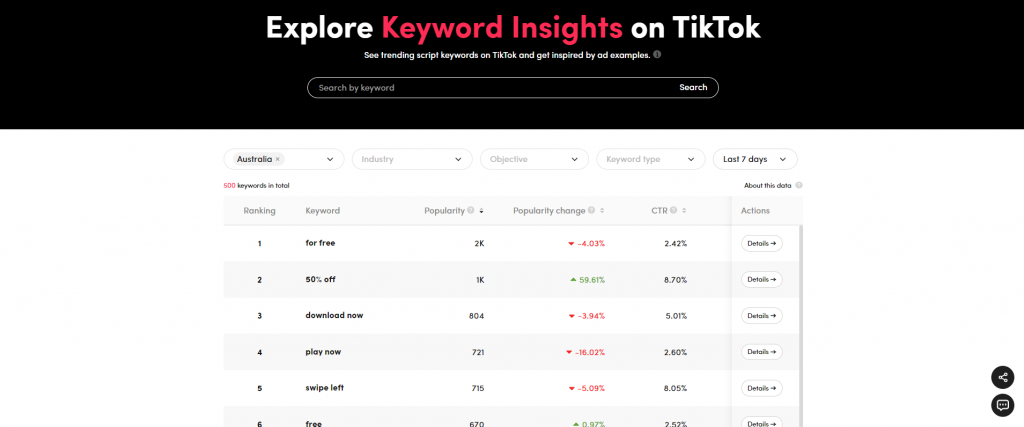


RECOMMENDED FOR YOU
Instagram & TikTok Surpass Google for Gen Z Shoppers
A fundamental shift is happening in how consumers discover…
A fundamental shift is happening in how consumers discover…
TikTok’s Record-Breaking Black Friday
TikTok Shop’s record-breaking Black Friday performance, over $100 million…
TikTok Shop’s record-breaking Black Friday performance, over $100 million…
TikTok Expands Generative AI Video Tools
If you’ve ever struggled to keep up with the…
If you’ve ever struggled to keep up with the…