While short-form video is coming to dominate social media, the biggest challenge for businesses looking to capitalise on the trend remains is one of production – since very few are set up to be able to create video at scale.
Sheryl Sandberg, former Meta COO, July 2022
“Video is harder than photos, than static photos. Small businesses are better at static photos than they are at video. So this is a new format that we have to help them use.
I think we have a number of tools that are working. We have a number of tools in development. But the idea is to help businesses really easily create those Reels ads, really easily test them so they can iterate and keep improving as we do this. So I think it’s very promising, but we’ve got some hard work ahead of us.”
Meta is not the only player investing in easing short-form video production pain, with YouTube recently announcing a round of new editing capabilities for YouTube Shorts.
Making it easier to rework existing video assets alongside new mobile editing options.
“To make it easier to create even more new content, you can now convert up to 60 seconds from your own existing long-form YouTube videos (on iOS devices) and turn them into Shorts using all the same editing tools that you know and love (text, timeline editor, filters, etc.) Android is currently limited to 15 seconds and we’ll be expanding it in the future.”
iOS users can also create and save as many draft Shorts as they like and come back later and finish them off. Click on the ‘Drafts’ button in the bottom right-hand corner to see your draft videos.
The update is available on YouTube’s mobile app and lets users select a segment of a video they’ve previously published and publish that clip as a Short. YouTube was already converting vertical videos that came in at under 60 seconds in length to Shorts anyway, so for some people, this won’t change much.
If the segment of the video you select is under 60 seconds long, you can add additional content to build it up to 60 seconds – if you so wish.
Boost organic exposure and drive traffic
But, it does give creators and marketers more opportunity to clip up the best bits from their videos and serve them up as tasty little snippets of what viewers could see if they hung around for more.
YouTube says it will help give old content fresh life and a new way to engage with audiences – and, well, that part is probably true.
One handy thing is that Shorts created from your old videos will link back to the original, so new audiences won’t have to scrabble around the depths of YouTube, or your channel, to find the video they were looking for.
New Convert Clips into Shorts on iOS?
Convert Clips into Shorts is slightly different, but it has the same premise.
“If you’re not yet familiar with Clips or don’t have them enabled on your channel: Clips allow your viewers to select a 5-60 second segment of your content (both video uploads and streams) that can be shared with others on YouTube and across third-party platforms. You can turn Clips off/on for your channel in your advanced settings in YouTube Studio.”
Essentially this lets other YouTubers make Shorts from your Clips – which is pretty much what remix does on Reels or TikTok. The benefits are plain: you could gain organic reach and exposure for literally nothing. But, you will have no control over how that content is used.
Following in Meta’s footsteps… again
YouTube’s latest time-saving editing tools owe more than a passing to Meta.
Back in June, Meta announced a tool called Clip To Reels.
Clip To Reels is a feature that lets users create clips from published, long-form videos and edit them into a Facebook Reel. The editing takes place in Creator Studio, while gaming creators can snip up short-form Reels directly from Live content.
“The clipping tool in Creator Studio allows you to create short clips of published videos from a text transcript generated from the video’s audio.”
Clips can then be posted as a Facebook Story or Reel. They will include a see more button that brings viewers back to the original post – which can help drive traffic back to your videos after they have been published.
If reworking longer published videos on Facebook sounds appealing, do note that clips for Stories can’t be longer than 20 seconds, and Clips for Reels can’t be longer than 60 seconds. Also, when you use the clipping tool, you can:
- Use the automatically suggested text to generate a highlighted clip.
- Manually select a section of text to generate a highlighted clip.
- Preview the clip before publishing it.
Lastly, performance can be tracked in Creator Studio Highlights.
Happy clipping.

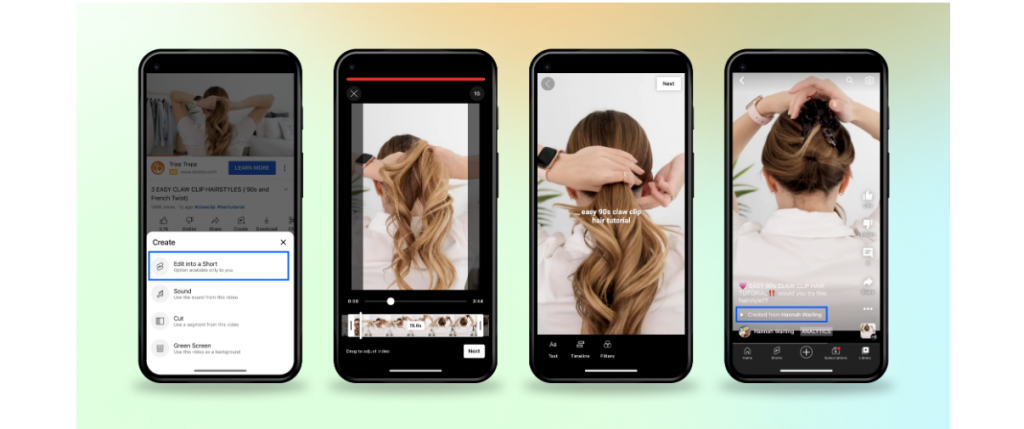


RECOMMENDED FOR YOU
YouTube Dominates AI Search Results With 200x Advantage
YouTube may be one of the best-kept secrets for…
YouTube may be one of the best-kept secrets for…
YouTube Expands Generative AI Video Tools
YouTube is doubling down on generative AI, rolling out…
YouTube is doubling down on generative AI, rolling out…
Facebook Cracks Down on Unoriginal Content
Facebook is rolling out a major algorithm change aimed…
Facebook is rolling out a major algorithm change aimed…