Google is set to introduce a new feature on Gmail that will display a blue checkmark beside the names of certain senders to confirm their identity. The checkmarks will be automatically applied to businesses that have implemented Gmail’s existing Brand Indicators for Message Identification (BIMI) functionality.
Launched in 2021, the BIMI feature mandates senders to authenticate their emails and validate their brand logo to present it as an avatar in their emails.
With this update, users will be able to spot a checkmark symbol beside the name of senders who have implemented the BIMI feature. The objective behind this move, as highlighted by Google, is to enable users to distinguish between genuine and fraudulent emails.
Good for the internet, good for marketers
Google says that strong authentication is good for everyone on the internet.
“Strong email authentication helps users and email security systems identify and stop spam, and also enables senders to leverage their brand trust. This increases confidence in email sources and gives readers an immersive experience, creating a better email ecosystem for everyone.”
In a world where email scams and phishing attempts are becoming increasingly common, email marketers must take measures to establish and reinforce trust with their subscribers.
The main objective of BIMI is to make it simple for subscribers to identify reliable email senders, thereby instilling confidence in the content they receive in their inboxes. When subscribers see a sender’s logo next to their messages in supported inboxes, they can instantly trust that it’s a legitimate email and not a dangerous phishing attempt. This trust-building aspect of BIMI is more critical than the brand awareness benefits.
While building a relationship with subscribers by delivering value through email campaigns is still the marketer’s responsibility, BIMI helps establish the foundational trust necessary to achieve high email deliverability rates.
BIMI can also aid in improving email deliverability. Since modern-day email deliverability is primarily based on authentication and reputation rather than email content itself, BIMI provides an additional mechanism to enhance the chances of making it to the inbox.
BIMI requires other authentication protocols, such as SPF, DKIM, and DMARC, to be adequately set up. Therefore, brands leveraging BIMI to showcase their logos to subscribers must follow authentication best practices.
You will need some tech knowledge to become verified, and you do have to use Gmail, Apple Mail, Yahoo, AOL, Netscape or Fastmail, and if that’s for your business, it could come at a cost.
The blue tick is also available for personal Google accounts, so if you’re a small business that uses a personal account, it’ll be cost-effective to get verified.
It should be noted that Microsoft products don’t currently support BIMI.
How does BIMI work?
BIMI is a text file that lives on your sending file. When you deliver an email, the recipient’s email client can see if you’re hosting a BIMI text file. It then looks at the BIMI file to see where to find your logo, which is then pulled into the inbox.
Before you set it up, you need to authenticate your emails with SPF, DKIM and DMARC, as well as access to your domain name servers, a file of your logo and a Verified Mark Certificate.
How to set up BIMI
We’ve talked a lot about BIMI, so here is how to set it up.
- Authenticate your email with SPF, DKIM and DMARC. These are three standards in the email industry which your sending domain needs to have. You need to make sure SPF, DKIM and DMARC are all aligned and set up DMARC record on the ‘from’ domain. The reject policy in the record must be p=quarantine or p=reject.
- You need an SVG Tiny PS version of your logo. Make sure it’s square, with solid background colour, with a centred image that’s under 32 kilobytes.
- If you want your logo to show up in Gmail, you need a VMC for your logo.
- Publish a BIMI record for your domain in DNS.
- When that’s all done, use the BIMI Inspector tool to make sure everything is set up correctly.

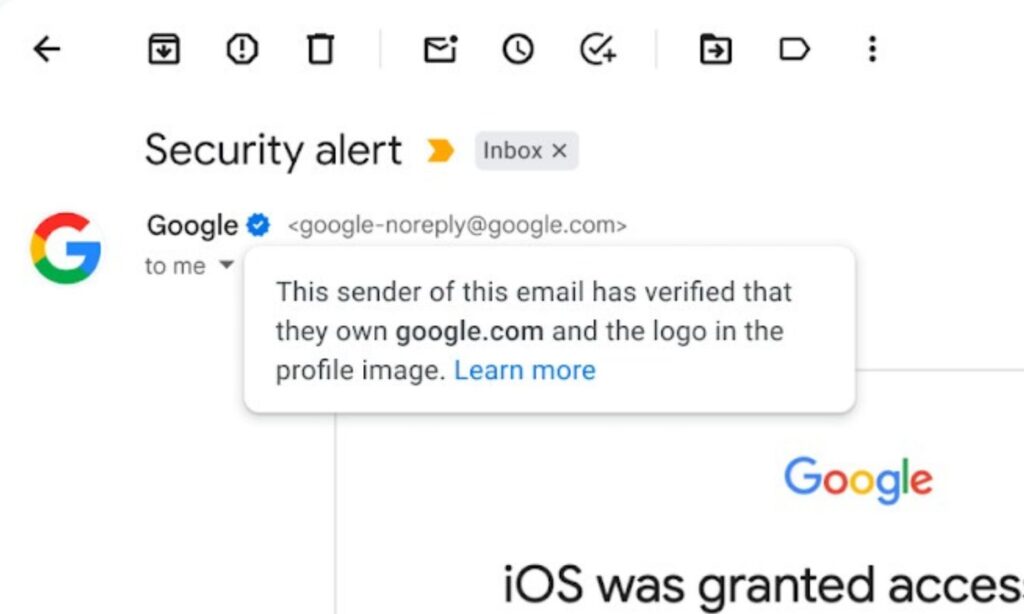


RECOMMENDED FOR YOU
Google CTR Drops as AI Overviews Dominate
One year after the launch of Google’s AI Overviews,…
One year after the launch of Google’s AI Overviews,…
Google Expands AI Mode to Boost Search Discovery
Google is stepping up its AI game with the…
Google is stepping up its AI game with the…
Google Launches Easy AI Agents For Marketers
At its 2025 Cloud Next event, Google made its…
At its 2025 Cloud Next event, Google made its…