Brand Pages could soon be able to create Broadcast Channels on Facebook and Messenger as Meta has announced the popular Instagram communication format will be available on another two of its products.
For the uninitiated (and let’s face it, it’s hard to keep up with new communication formats) Broadcast Channels are a public messaging tool for Pages and Instagram that lets accounts initiate a one-way conversion with followers.
Meta
“Broadcast channels are a public, one-to-many messaging tool for Pages on Facebook and are the latest addition to Facebook’s robust set of tools that Page admins such as creators and public figures can use to directly reach and further engage with their communities.”
Why has Meta launched them on Facebook?
With Broadcast Channels enjoying success on Instagram, and more people switching to private messaging instead of having conversations in public via comments, it makes sense for Meta to offer this platform on its giant, Facebook.
Broadcast Channels can provide a valuable opportunity to connect with your audience and earn a more intimate link between an account and their people. Think about it, everyone in your channel has given you a direct line to their phone, and by extension, their audience.
Enhanced connections
That could be extremely valuable for businesses, who can use it to reach their audience’s inbox with any latest updates, offers or promotions. Marketers can also use the chats to share all manner of things, such as photos, video, text, GIFs or voice notes (the last option would be a brave move) to grab their audience’s attention and wallets.
Anything that can enhance the connection between brand and customer will prove beneficial for businesses, and Broadcast Channels should be a worthwhile avenue to explore for marketers.
Meta
“Broadcast channels also give a place for followers to feel even more connected and dive deeper on the things that matter most to them. Admins of Pages can use broadcast channel features like polls to get instant feedback from their community, send behind the scenes photos or videos, and use voice notes for more authentic expression.”
Currently, Broadcast Channels are only available to creators – but Meta head Mark Zuckerberg has said Pages will shortly be able to get in on the action. Once the Channel is created, followers receive a one-time notification to join the Channel.
Meta
“Only the creator of the channel can send messages, but members of the broadcast channel can react to messages and vote in polls.”
On Insta, Broadcast Channel chats appear next to other threads – so we can assume the same thing will apply to your Messenger inbox. There’s also an option for creators to limit channels to paid subscribers, but there’s been no word on whether that applies to Facebook and Messenger. It would certainly be an interesting move for a brand to create a closed channel available only to paid subscribers!
How to create a Broadcast Channel
Anyone with Facebook access and complete or partial control of a Page can create a Broadcast Channel, and only people with full or partial control of a Page can send content. To create a Broadcast Channel, follow these steps:
- From the Page profile, click Channels in the menu under your profile picture.
- Click Create channel.
- Enter a name for your Broadcast Channel and add an optional image. If you don’t add one, the image will default to your Page profile image.
- Click Create a Broadcast Channel.
- Send a message to the channel, which will notify your followers to join it!
Broadcast Channels are currently only available in a select number of places. If your location isn’t one of them, you can join the waitlist. If it is, you can start a Channel directly from your Page.
What controls do businesses have?
It’s also important to realise that Broadcast Channels are neither invite-only nor private or end-to-end encrypted. They can be found, previewed and joined by anyone on Facebook via search.
If that sounds scary for your brand, it’s important to note that broadcast Channels can be moderated by the people who manage the connected Page, who can remove participants from the chat. Marketers can also moderate content as they see fit – which is good from a brand safety point of view, as swift action can be taken to remove any bad actors.

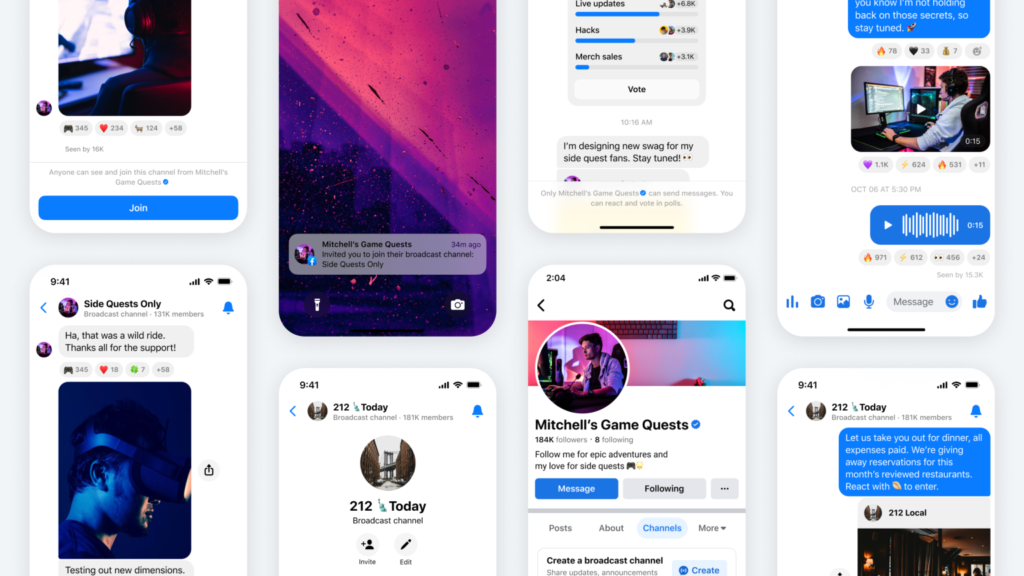


RECOMMENDED FOR YOU
WhatsApp Ads Finally Launch
Meta has launched a major monetisation push for WhatsApp,…
Meta has launched a major monetisation push for WhatsApp,…
Meta Expands Opportunity Score Globally
Meta is expanding the availability of Opportunity Score in…
Meta is expanding the availability of Opportunity Score in…
Meta Highlights New “Opportunity Score” in Ads Manager
Meta is rolling out a new feature within Ads…
Meta is rolling out a new feature within Ads…