Meta has rebranded Branded Content Ads as Partnership Ads and has shared fresh ways for brands and creators to work together on advertising.
Branded content is content that the creator has been compensated for in some way. Creators must tag their business partner or brand when posting branded content, including when products or services have been gifted.
You can spot branded content by the ‘Paid partnership with…’ label above any branded content post. Although there are similarities, it’s important to note that branded content is not the same as partnership ads.
What are Partnership Ads and how do they work?
According to Meta, Partnership ads give marketers the opportunity to leverage a partner’s audience.
“Partnership ads allow brands to turn content from their creator partners into ads, extending its distribution and impact.
“You can run partnership ads from the handle of your creator partner, and use creator audience sharing to share the ads with their engaged audience.”
The new format lets advertisers promote a wider range of organic content – including through the paid partnership label, Instagram Collab posts, product tags, people tags and mentions. Instagram also says that accounts can create new partnership ads via Ads Manager without an existing post.
What are the benefits of partnership ads?
The ad format offers an efficient way to collaborate with creators on advertising campaigns. By promoting organic content, the ads should lead to increased user engagement, higher click-through rates, lower cost of action and a greater chance that your ads will perform better.
“Partnership ads are the most performant and transparent way for advertisers and their partners to run ads together. Campaigns that combine partnership ads with business-as-usuals (BAU) ads drove 53% higher click through rates, 19% lower cost per actions, and 99% probability to outperform BAU ads alone.”
How to set up a partnership ad
Sounds good? You’ll probably want to go about setting one up then.
- Make sure you have a partnership ad code or partnership ad permissions set up with the creator or partner that you’re working with.
- Make sure the creator complies with eligibility requirements.
- If you’re using an existing post, make sure the post tags the advertisers in the paid partnership label.
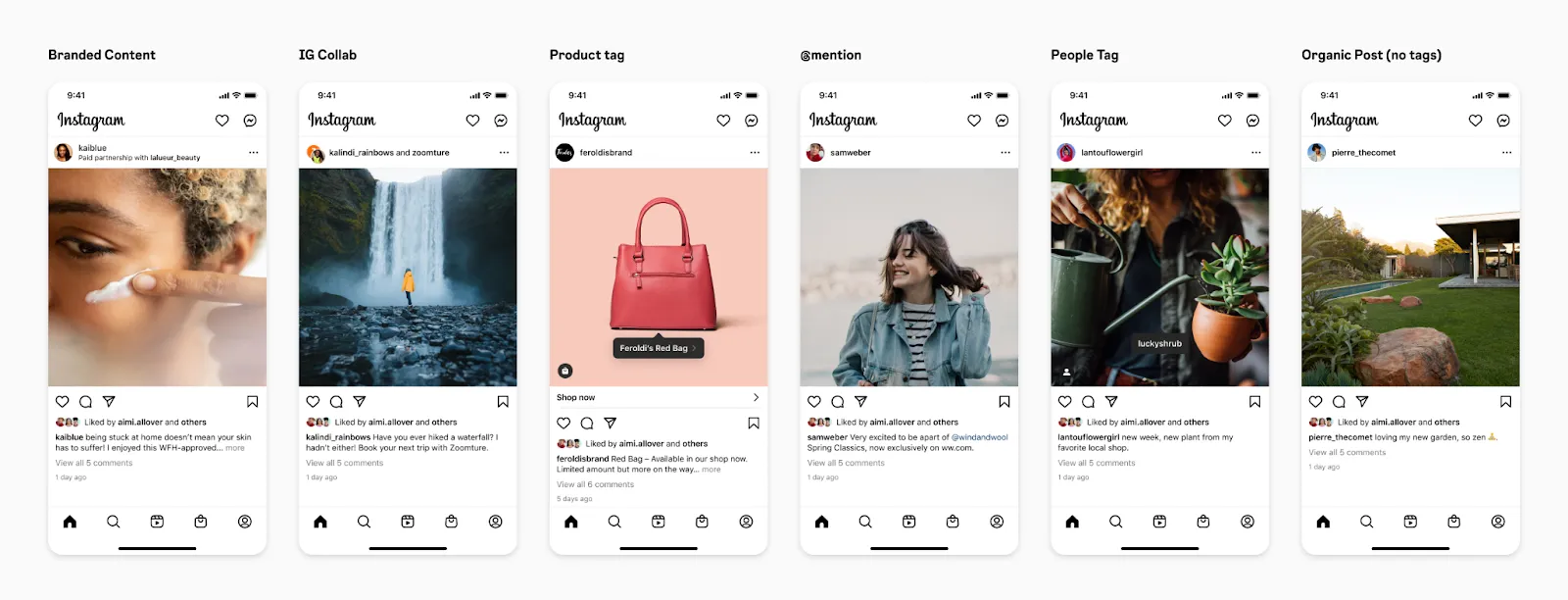
There are also a few eligibility criteria that you’ll need to know.
Feeds ads
Single image, video and carousel ads are supported.
Stories ads
Stories can only have a maximum of five stickers. Supported stickers are polling (only for ads not created from an existing organic post), countdown, hashtag, location and mention.
Unsupported stickers are music, link, GIF and emoticons.
Reels
If you’re using an existing reel, it must have been published after 15 October 2021, must not have a face/camera effect, must not use the Instagram music library, must not exceed 15 minutes, must not include a GF, product tags or a tappable sticker.
So, you’ve done all that. Here’s how to create a partnership ad.
- Go to Ads Manager and click ‘create an ad’.
- Pick an objective.
- At the audience step, pick ‘use the creator’s engaged audience’.
- At the ad level, under Identity, click the ‘Partnership ad’ toggle.
- Select identity and choose the account that you’d like to appear as the first account in the ad’s header.
- Tap done – or enter the partnership ad code (if you have one).
- Under partner identity, click select identity and repeat the process.
If you are turning an existing post on your Feed into a partnership ad:
- In the Ad setup section, click the drop-down menu and choose Use existing post.
- In the Ad creative section, choose Select post.
- Navigate to the Partner content tab to select your post.
- Click Close.
- Crop your media for the appropriate placements.
- Choose Done.
If you are uploading new creative for your partnership ad:
- In the Ad setup section, click the drop-down menu and choose Create ad.
- Under Format, choose the ad format that you’d like to use for your creative.
- In the Ad creative section, choose Add media to upload your creative. You can choose to upload an image or video.
- Press +Upload to upload your media.
- Crop your media for the appropriate placements.
- Choose Done.
How permissions work for advertisers and creators
To run these ads, advertisers need permission from the partner. Partners can also revoke these permissions at any time.
There are two types of partnership ad permissions: post-level and account-level.
With post-level permissions, partners can give advertisers permission to promote an individual post as a partnership ad. Partners can control which post advertisers are permitted to promote, while advertisers can create ads from existing branded content or create ads from any post when a partner shared the partnership ad code.
Account-level permissions give advertisers permission to run any ads from the partner’s handle without post-level permissions. Partners can tag the advertiser in the paid partnership label when making branded content posts and advertisers can create partnership ads from a partner’s handle without a pre-existing post, create partnership ads from any existing posts, and include or exclude their partner’s custom audience in a partnership ad campaign.

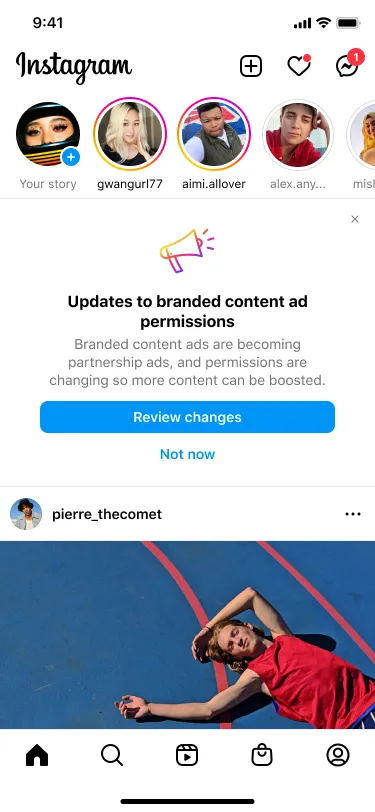


RECOMMENDED FOR YOU
WhatsApp Ads Finally Launch
Meta has launched a major monetisation push for WhatsApp,…
Meta has launched a major monetisation push for WhatsApp,…
Meta Expands Opportunity Score Globally
Meta is expanding the availability of Opportunity Score in…
Meta is expanding the availability of Opportunity Score in…
Meta Highlights New “Opportunity Score” in Ads Manager
Meta is rolling out a new feature within Ads…
Meta is rolling out a new feature within Ads…