TikTok has launched a new ad product that will let marketers place advertisements directly after content from “premium publishers.”
Pulse Premiere – more value for money
It’s called Pulse Premiere and it’s designed to help marketers bag the biggest bang for their buck in a brand-safe space. Plus, new additions to Pulse allow advertisers to jump on trends and cultural movements as they take TikTok by storm.
“Pulse Premiere gives brands the control to choose where their ads are placed, adjacent to content from our premium publishing partners in lifestyle & education, sports, and entertainment categories for specific tentpole events as well as evergreen, ongoing content.”
Pulse Premiere partners include blue-chip publishers such as Buzzfeed, Condé Nast., Dotdash Meredith, Hearst Magazines, MLS, NBCUniversal, UFC, Vox Media and WWE.
TikTok says that brands can control where their ad appears, which will make it easier to place ads adjacent to content that is brand suitable.
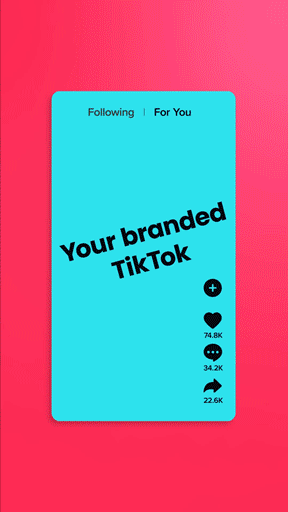
TikTok Pulse benefits
According to data from a study conducted by Absolute Lift, TikTok Pulse campaigns have been found to provide a-near 10% uplift in results.
“Since launch, campaigns that include Pulse have proven to increase brand recall by +9.8% and awareness by +6.8%, by placing brands next to the top culturally impactful content with a highly engaged and primed audience.”
Meanwhile, Condé Nast and the MLS have had very complimentary things to say about Pulse Premiere.
“Our advertisers know that culture is the new KPI, and the Pulse Premiere solution finally enables clients to match media buying with how consumers are consuming our brands, like Vogue, GQ and Vanity Fair, on TikTok.”
In the same article on TikTok Newsroom, MLS SVP of Brand and Integrated Marketing David Bruce says that Pulse Premiere allows the MLS to continue to “elevate our brand”.
“Premiere Premiere puts advertisers who are at the top of their game alongside our content, ensuring that the ecosystem that forms around us helps elevate our brand.
Pulse Premiere and Pulse – not the same thing
If you’re thinking that Pulse Premiere sounds very similar to Pulse ads you’d be right, except this time marketers can take advantage of more topic ad placements, which will help brands extract more value from partnerships.
With Pulse, your ad is only guaranteed to be placed next to the top 4% of trending videos. That could be anything, which has some marketers concerned about brand safety.
If Pulse Premiere isn’t for you, TikTok has expanded its Pulse offering to help brands maximise their reach and relevance on TikTok.
Pulse Seasonal Lineups
Pulse Seasonal Lineups is a moment-specific ad offering that allows marketers to run ads next to trending, Pulse-eligible videos that relate to a specific moment, cultural moment or season.
“We will first be testing Seasonal Lineups with Thanksgiving and winter holidays, and are excited to expand this to other cultural events and seasons to help brands tap into audiences that are primed for viewership.”
Max Pulse
Max Pulse is a new buying mechanism that helps advertisers maximise their brand’s reach by letting them run creatives adjacent to the top 4% trending content across all categories on TikTok plus those in existing Pulse lineups.
How to set up a TikTok Pulse campaign?
Setting up a TikTok Pulse campaign is straightforward. Here’s how it’s done:
- Go to your Ad Account. Go to the Campaign section. Click Create to start a new campaign.
- Select Reach & Frequency buying type.
- In Advertising objective, select Reach.
- In Campaign type, select TikTok Pulse.
- In Setting, enter your campaign name.
- Click Continue.
For Ad Group Level, you’re going to want to do the following:
- Choose and Ad Group name that reflects your goals.
- Select your Audience, Demographics, Interest and Device. See the TikTok Pulse Planning Packet for targeting recommendations.
For Contextual Targeting, do the following.
- Check that Standard Feed is auto-selected.
- In Content Topics, select TikTok Pulse content lineups as desired. Be aware that All Pulse is the default state – this is recommended.
- In Content Exclusions, make sure the Limited Inventory filter is auto-selected.
- In Schedule, pick a date to deliver your ads.
- In Reservation, select a reservation purchase method.
- Make sure Reach is auto-selected for Optimisation Goal.
- Chose the default frequency or custom frequency cap in Frequency Cap.
- Select your desired delivery mode in Ad sequencing & schedule. Then click next.
- You’ll now see Submit Order and Reserve Audience screen. To reserve your ad without adding creative, click Just Submit Order.
- To add creative, click Continue to Add.
Under the Ad Level tab, here’s what you want.
- Enter an Ad name.
- Select Identity options.
- Upload your Ad creative.
- Add any Interactive add-ons.
- Set your Destination page for your ad, including CTA buttons or a website URL.
- Add your pixels or 3P impressions.




RECOMMENDED FOR YOU
TikTok’s US Business Got Sold. Now What for Brands?
After years of legal battles and political tension, TikTok’s…
After years of legal battles and political tension, TikTok’s…
[STUDY] Social Posting Volumes Are Exploding
Social media posting volumes are exploding, as platforms increasingly…
Social media posting volumes are exploding, as platforms increasingly…
Gen Z Turns to Social for Discovery
TikTok is quickly emerging as a significant player in…
TikTok is quickly emerging as a significant player in…