LinkedIn is making newsletter creation easier and improving discoverability to help marketers reach more of its expanding audience with their content. According to the platform, readership of newsletters has tripled over the last 12 months, and now more than 1.3m people read one every day.
Newsletter creation
LinkedIn has improved the article editor platform to make newsletter content creation easier. Marketers can now save articles as a draft, while article SEO has been improved thanks to the new ability to add a SEO title and description. Marketers can also take advantage of a new scheduler to make sure articles go live at the right time.
Keren Baruch, Director of Product at LinkedIn, Angel Investor
“The revamped article editor is purposefully designed to offer a seamless and dependable experience, allowing you to completely focus on sharing your insights and expertise. It’s now easier than ever to format, layout, and add a mix of photos, videos, links and more.”
Hosting multiple streams
An account can now host multiple newsletters, which will be particularly useful for those with knowledge across a variety of topics that suit different audiences. Any LinkedIn member or Page can now host up to five newsletters, each with a different topic, design and posting frequency. LinkedIn says this can help marketers to “strengthen relevance and engagement.”
Improved discoverability
Reach and discoverability has been improved thanks to LinkedIn’s auto-follow feature, which means that once someone subscribes to your newsletter, they will automatically start following your profile.
Keren Baruch, Director of Product at LinkedIn, Angel Investor
“[The feature] will help grow your community of engaged subscribers who have already shown interest in your content to stay up to date with all your updates including Feed posts, LinkedIn Live events, etc.”
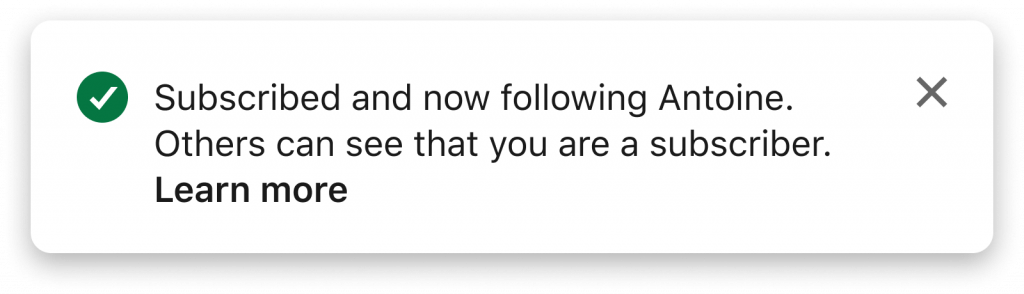
The plan with this update, explains LinkedIn, is to build on features that helped boost reach and grow subscribers such as one-click subscribe and newsletter results appearing in search.
Now, with just a click, users can subscribe to your newsletter from anywhere within LinkedIn – or anywhere a link to your newsletter is shared.
Keren Baruch, Director of Product at LinkedIn, Angel Investor
“Additionally, when members search for you, they’ll see your newsletter right in the results and can one-click subscribe.”
Huge growth in newsletters
If you haven’t given newsletters much thought recently, it may be worth investigating how they can work for your business. Since the feature launched in 2017, there have been more than 365m newsletter subscriptions and as mentioned before, readership has tripled over the past 12 months.
So it’s clear there’s an audience from them. The only question you need to answer is, can you reach them?
What are Newsletters and how do they work?
Newsletters should be used to talk about a professional topic in which you’re an authority, and the format allows you to build and engage with an audience who looks to you to stay informed about the area in which you’re an expert.
LinkedIn members will also be notified about new articles that you published via a push, in-app and email notification. There is also an analytics suite that helps marketers understand how well the content is performing, and all LinkedIn members can discover, read and share newsletters.
Finally – the author’s name, profile photo, job title and headline will appear as the byline.
It’s easy to create a newsletter.
- Click ‘Write article’ in the share box near the top of the homepage. Super admin or Content admin of a LinkedIn Page will see the option to ‘publish as’, which lets them select which account they want to publish from.
- Click the ‘Manage’ dropdown near the upper right.
- If your account settings let you write a newsletter, you’ll see the ‘Create newsletter’ option.
- Fill in all the information in the ‘Create a newsletter’ pop-up and hit ‘Done.’

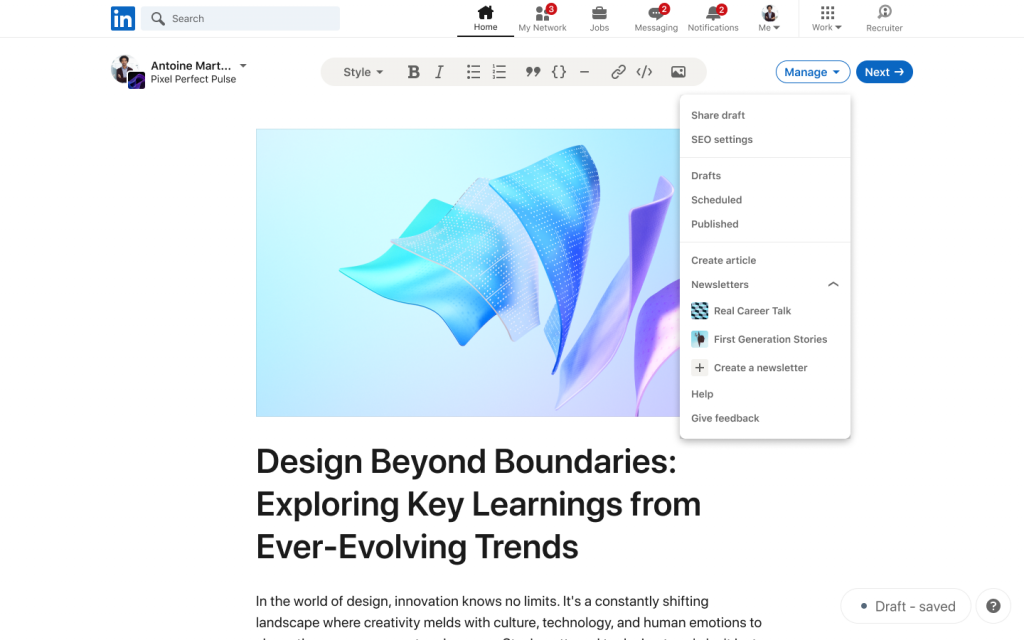
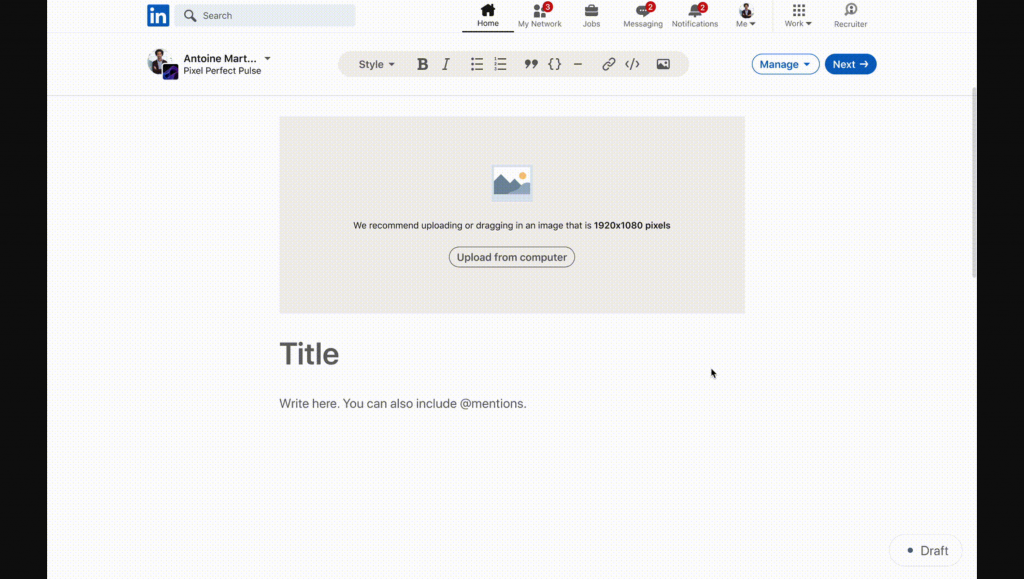


RECOMMENDED FOR YOU
Google Analytics Launches New AI “Generated Insights”
Google has introduced a new feature in Google Analytics…
Google has introduced a new feature in Google Analytics…
[STUDY] Google Still #1 For Online Reviews
Fifteen years on from the first edition, BrightLocal’s Local…
Fifteen years on from the first edition, BrightLocal’s Local…
[NEW STUDY] Longer Short-Form Videos Dominating
Video consumption habits are shifting once again, and this…
Video consumption habits are shifting once again, and this…