Meta has announced an exciting expansion of its Broadcast Channels feature, which is now available to all Facebook Pages with more than 10,000 followers.
Initially launched for Instagram and then for Facebook and Messenger last October, this feature allows for one-to-many messaging, enhancing the way creators connect with their audience.
For context, below are some broadcast channels on Facebook and Messenger you can check out now:
This expansion brings a host of new elements designed to increase engagement and streamline communication for content creators.
Key New Features
Cross-Platform Sharing: Creators can now automatically share their Broadcast Channel messages from Instagram to Facebook. This seamless integration saves time and extends the reach of updates, making it easier to keep followers informed across both platforms.
This feature addresses the common issue of having to duplicate content across multiple platforms, streamlining the process and ensuring consistent communication with followers.
Early Access to Content: Channel managers can offer early access to Facebook posts exclusively to channel members. This not only provides a unique perk for followers but also allows creators to gather feedback and test posts before they go live more broadly.
This feature creates a sense of exclusivity and belonging among followers, making them feel valued and more connected to the creator. Additionally, it serves as a testing ground for content, allowing creators to refine their posts based on initial reactions and feedback, ensuring that only the best content reaches the wider audience.
Sharing to Stories: Both creators and channel members can share content via Facebook Stories using a dedicated sticker format. This feature enhances visibility and engagement by leveraging the popular Stories format.
Stories are a powerful tool for increasing engagement due to their ephemeral nature, which encourages followers to check in regularly to avoid missing updates. By integrating Broadcast Channel content into Stories, creators can maximise their reach and engagement, tapping into a format that is already highly popular among social media users.
Practical Applications and Benefits
With more conversations shifting to messaging platforms, Broadcast Channels offer a valuable avenue for maintaining ongoing connections with audiences. Messages sent directly to followers’ inboxes can create a more personal and immediate communication channel.
Broadcast Channels can also be pinned in the “Featured” section at the top of a Page and promoted in-feed, ensuring they are easily accessible to followers. This makes it easy for followers to stay up-to-date with the latest news and updates, enhancing the overall user experience.
Unlike private chats on Messenger, Broadcast Channels are designed for public, discoverable messaging experiences, with tools and reviewers in place to maintain community standards. This ensures that the channels remain a safe space for all users and that inappropriate content is swiftly dealt with.
Best Practices for Using Broadcast Channels
- Welcome and Set Purpose: Start with a welcome message that clearly communicates the purpose and sets expectations for the audience. This initial message acts as an invitation and helps followers understand what they can expect from the channel. Establishing a clear purpose from the outset helps to set the tone for the channel and ensures that followers know what type of content to expect.
- Promote Your Channel: Use Stories, Feed posts, and direct links to promote the channel. Pinning the channel to the “Featured” section at the top of your Page ensures it remains easily accessible. Consistent promotion across different parts of the platform helps to attract new followers and keep existing ones engaged.
- Maintain a Conversational Tone: Engage with followers in a casual and authentic manner. This is a space for your most loyal fans, so it’s important to keep interactions personal and relatable. A conversational tone helps to humanise the creator and makes followers feel like they are part of a close-knit community.
- Utilise Various Formats: Mix up your content using text, photos, videos, polls, voice notes, and links. This multiformat approach keeps the channel dynamic and engaging. Variety in content formats helps to keep the audience interested and engaged, preventing the channel from becoming monotonous.
- Focus on Shared Interests: Build communities around specific interests, whether it’s fitness, gaming, or upcoming events. Keeping the channel focused ensures that the content remains relevant and appealing to the audience. By focusing on shared interests, creators can attract a more targeted audience and foster deeper connections based on common passions.

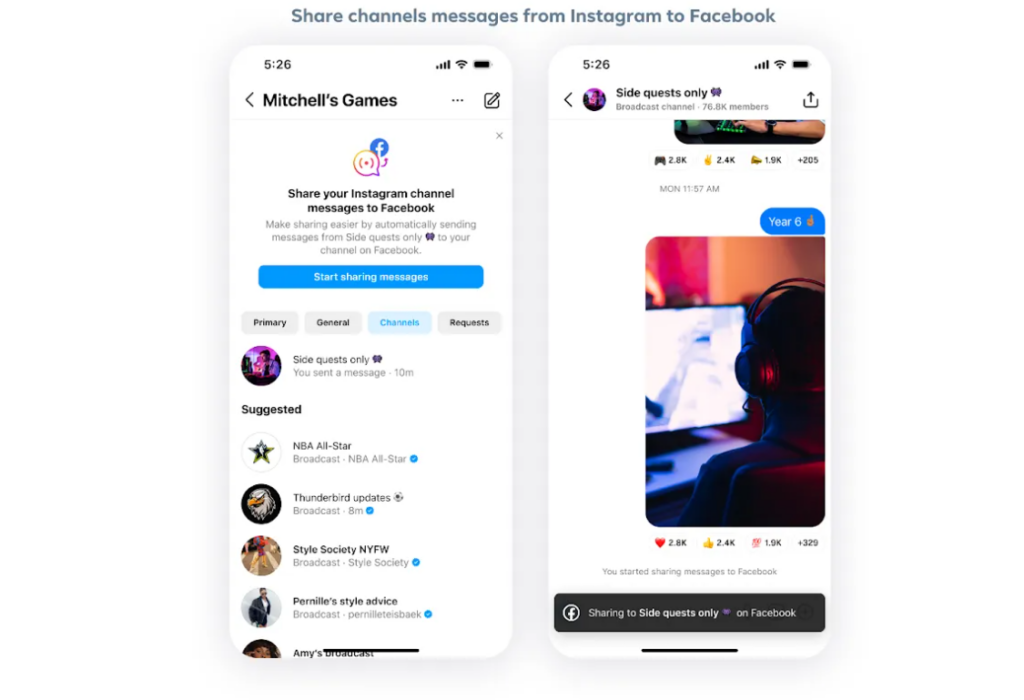


RECOMMENDED FOR YOU
Meta Taps Publishers to Power AI Outputs
Meta has re-entered the news licensing space with a…
Meta has re-entered the news licensing space with a…
Meta Launches AI Support Hub on Facebook and Instagram
Managing account issues on Facebook and Instagram has long…
Managing account issues on Facebook and Instagram has long…
Meta Adds New AI Tools To Supercharge Lead Gen
Meta is rolling out a wave of updates to…
Meta is rolling out a wave of updates to…